Articles
You Already Know How To Take Great Photos, But Mastering the Skills to Properly Edit Them Can Be a Game Changer! This Week’s Roundup is All About Improving Your Techniques in Photoshop and Lightroom
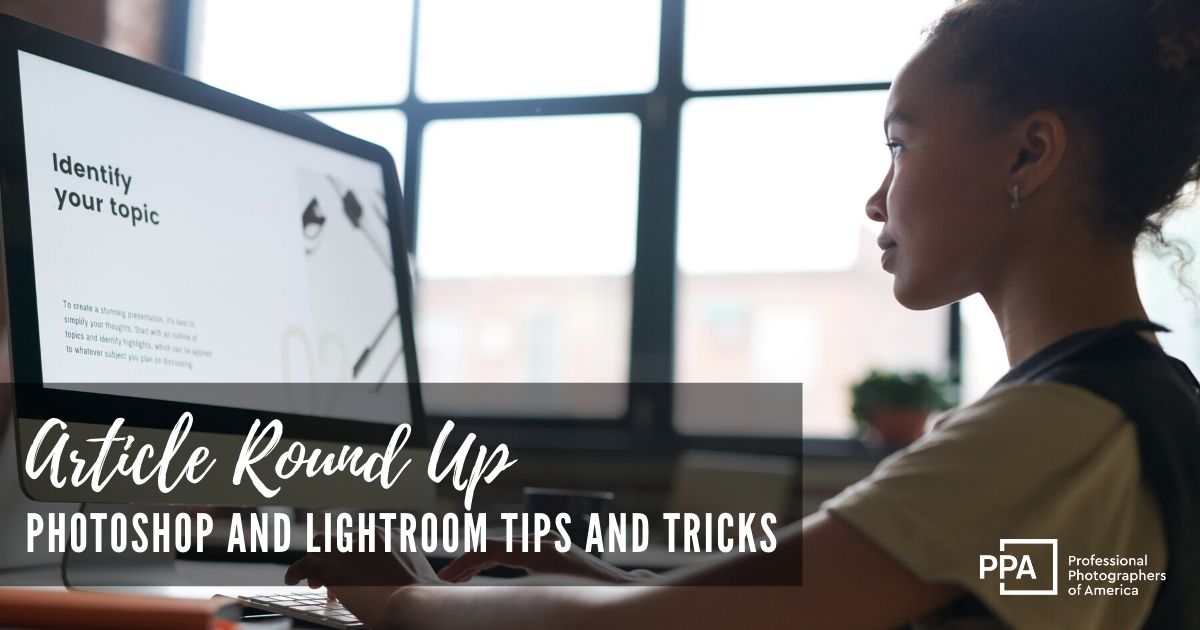
Although the current circumstances aren’t ideal, this is a perfect time to shift your focus from booking sessions to improving your craft and even gaining some new technical skills. To help you do this, we’ve compiled some great articles focused on tips, tricks, tutorials, shortcuts and techniques you can use in Lightroom and Photoshop to up your editing game! Don’t forget that we have also unlocked our online education platform (with over 1,000 videos and tutorials) to anyone with a free PPA account!
Learn How to Composite in Photoshop With This Excellent Short Lesson
Don’t feel challenged or intimidated by composites! If you want a quick and simple tutorial on creating them, Andy Day has found the perfect video for you. In this Fstoppers article, Day will show you a video where Cristi Kerekes creates a Blue Fantasy composite from a bleak gray image in under 12 minutes. “As a means of getting started in compositing images and turning a photograph into something else entirely, this video is a fantastic place to start,” says Day. Even if you’re not going for a blue composite, you can always save time by applying Kereke’s techniques to other composites. Use this video as a starting point and see what you can create!
Adobe Lightroom & Photoshop Shortcuts Keyboard
Editing your photos doesn’t have to take up your entire day. If you’re tired of spending way too much time tweaking a single photo, then you need to check out these shortcuts that can help you efficiently edit your images and improve the timeliness of your workflow.
Shotkit has created an easy to use keyboard that lets you see all of the shortcuts for Photoshop and Lightroom. You even have the option of printing out this virtual keyboard to help you master your editing skills. Get ready to edit faster than you ever have before!
How Lightroom’s Range Mask Tool Can Instantly Improve Your Photo Editing
Did you know that Lightroom’s Range Mask tool can transform your editing skills in Lightroom? In this PetaPixel article, Michael Zhang is going to introduce us to the wonders of the Range Masking feature which was added in 2017. To make it even easier to understand, Zhang includes Thomas Heaton’s tutorial on how to navigate the range masking feature.
“If you didn’t know about this and you haven’t used this in Lightroom, give it a go,” says Heaton. “It transforms the look of the processing of your image, so you get a much more natural finish on your image.”
Watch this tutorial and read the rest of the article to elevate your Lightroom editing techniques!
5 Easy Steps to Give Your Photos a Dramatic Look in Photoshop (VIDEO)
Changing the look of your photos doesn’t have to be difficult. Thanks to the Shutterbug Staffers, this simple video from Photoshop expert Unmesh Dinda of PiXimperfect will help you create photos that truly stand out from the crowd. In this video, Dinda will give you a step by step tutorial on how he uses Photoshop to take his image quality from ordinary to extraordinary.
By the end of Dinda’s video, you’ll have the tools you need to create a soft-focus effect as well as a simple but effective way to use color grading with dramatic lighting. Don’t be afraid to experiment with both to see what look you like best for your images!
If you are looking for a new approach to editing your photos, be sure to take a look at this Shutterbug article!
14 Helpful Lightroom Tips and Tricks to Improve Your Photo Editing
In this PetaPixel article, Michael Zhang brings you Evan Ranft’s 10 minute photography video with 14 tips and tricks on how to improve your Lightroom photo editing skills.
These are just a few of the tips you’ll take away from the video:
- Selectively sharpening portions of your photos
- Viewing your photo in isolation
- Cloning/Healing in a line instead of a point
To learn more that Ranft has to offer, then head over to this article.
We hope you take some time to check out these articles and hopefully learn something new to enhance your current editing process or skills!
If you want to learn even more, head over to PPA’s online education platform!
