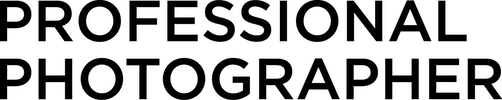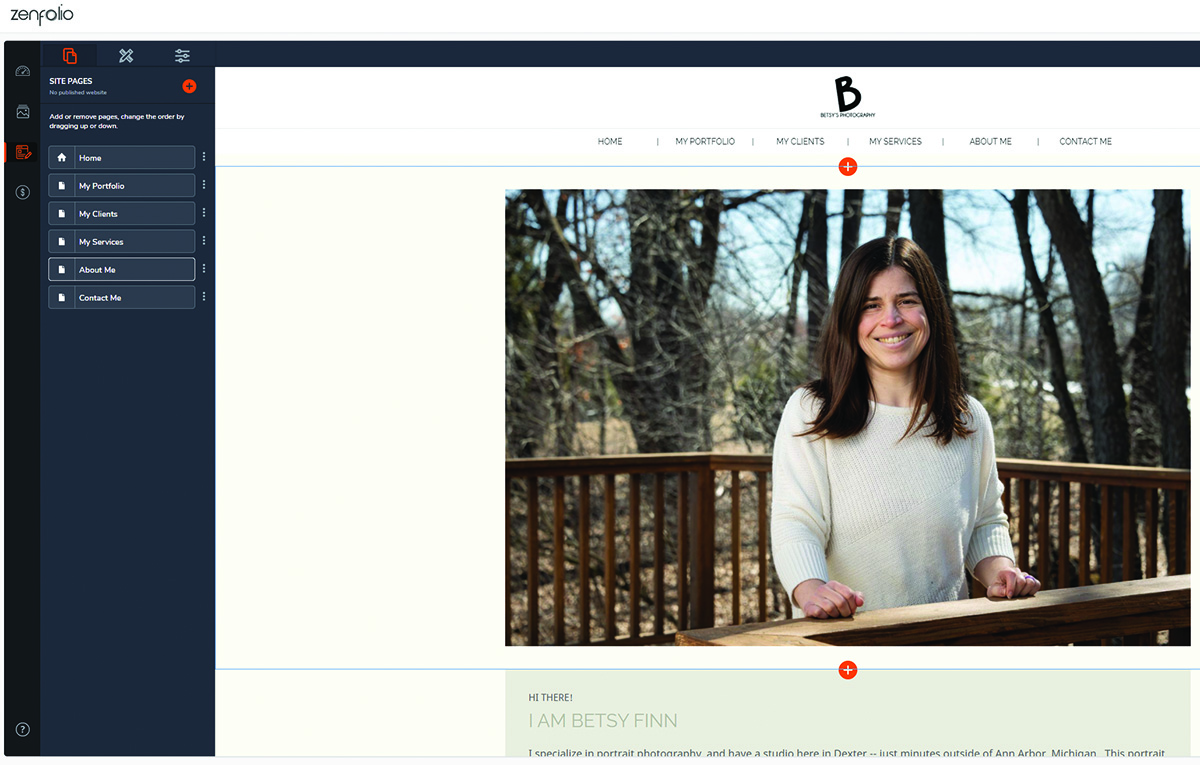Review: Zenfolio Portfolio Plus
Coding, design and SEO—this might might be your website and sales gallery solution.
• July 2021 issue
For years, Zenfolio has been a go-to for hosting image galleries and selling work online. That kind of longevity is significant, and it’s even more impressive that innovation remains ongoing. This spring, Zenfolio unveiled Portfolio Plus, adding more services and tools for selling, remarketing, and even booking new business.
Zenfolio’s goal is to optimize efficiency wherever possible because time wasted on repetitive tasks adds up. When you create a Portfolio Plus account, you’ll go through a brief Q&A to help tailor the experience to your needs as a photographer (e.g., full- or part-time, wedding or portrait, years of experience). Complete the Q&A and you’re guided through the basics of the admin panel. At this point you get to play around at creating galleries and website pages, all with the allure of gamification rewards. Trial users can earn two extra weeks of use with enough rewards; paid users can earn extra storage space. I found the process straightforward and user friendly.
The Gallery admin view has new features like a thumbnail image slider, collection creation, a people filter, and the ability to upload images to multiple galleries simultaneously. While uploading galleries, I continued working on the admin side as a little window on the bottom right of the screen kept me posted of the uploads in progress. It’s a nice way to multitask.
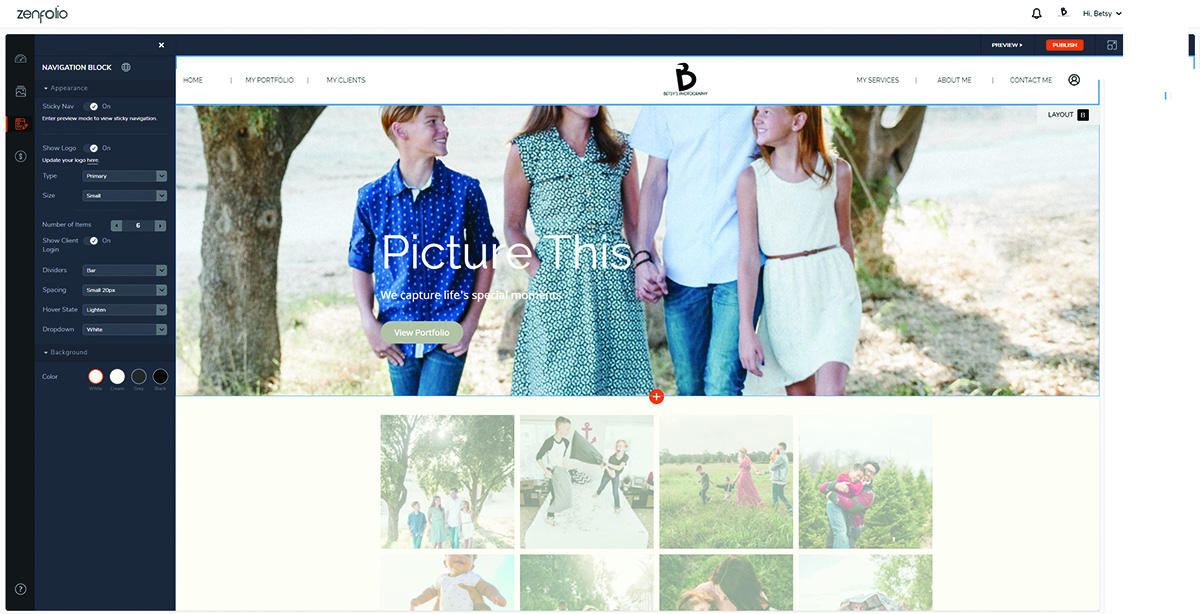
Zenfolio provides easy-to-use single- or multi-page templates to start your design process.
While the people filter might seem irrelevant, it’s actually a useful tool, especially for wedding photographers. Let the guests filter all pictures of the bride only? Cool! I tested the filter on portraits from a family session to see how it works on a small scale. It did a fair job of finding and grouping faces, but the filter created separate “faces” for profile vs. straight-on images. It’s not a perfect system. You can turn this feature on or off for clients and guests independently.
In Portfolio Plus you can sell prints and digital files, offer coupons and discounts, and send automated tickler emails before a gallery expires. You can create a custom price list from scratch or use price list templates of commonly sold products. The software uses information from your Q&A to help automate your sales setup. When you create galleries and price lists, these things are categorized by session type, and when you use a price list template, packages are created relating to that category. As is standard for online galleries, you can select fulfillment from a number of labs and choose to mark up lab pricing by a percentage, a dollar amount, or a custom amount.
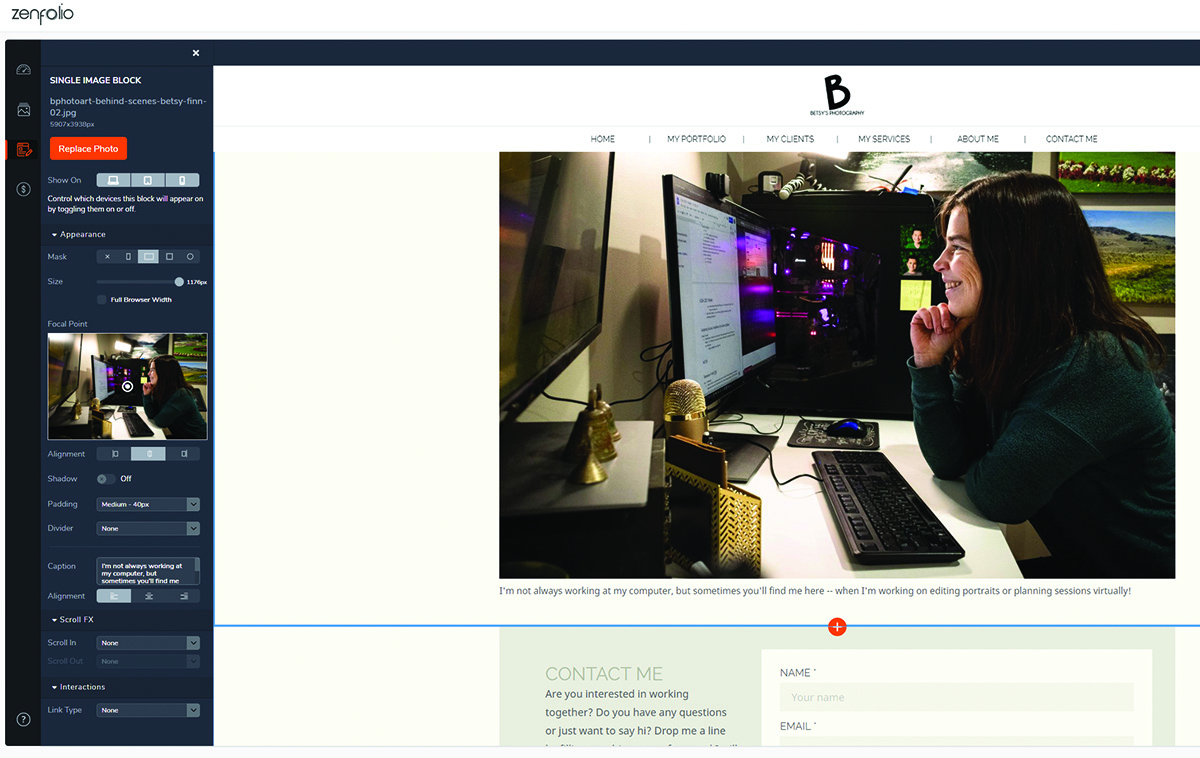
Building your front-end website in Portfolio Plus is a snap. You select a single- or multi-page template then customize it to your heart’s content, adding blocks of content in a method that’s similar to the Wordpress Block Editor. No coding is required.
The software takes care of all the SEO optimization, and you can toggle each block on or off for users based on the device they’re using (desktop, tablet, mobile). Recent Instagram posts can be shown in real time on your website simply by linking your account. Portfolio Plus has a plethora of customization options, including design features like changing the theme colors to your custom hex colors and displaying a secondary logo.
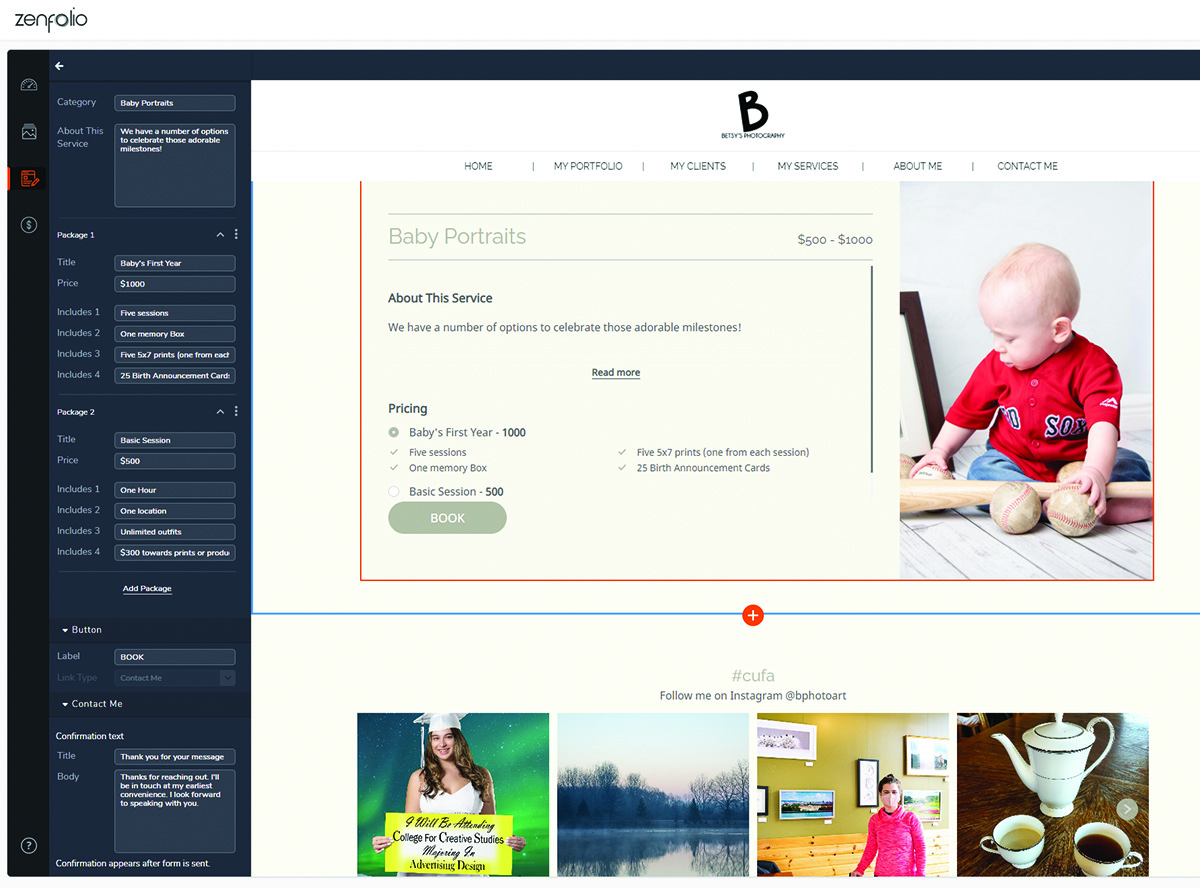
You can edit the packages along the left side of the admin view. Each package has a title, price, and four customizable bullet points.
One of my favorite features is the customizable My Services page that populated with my template. It allows you to show several packages for various types of sessions, bullet points of what’s included in each, and the option to book services.
While Portfolio Plus is not a full client management workflow, users can gain some additional functionality by adding Zenfolio’s BookMe or credit card processing through Stripe. BookMe is a scheduling tool that allows clients to select their session type, find an available date on your calendar, book the date, and even submit payment online without any effort on your part.
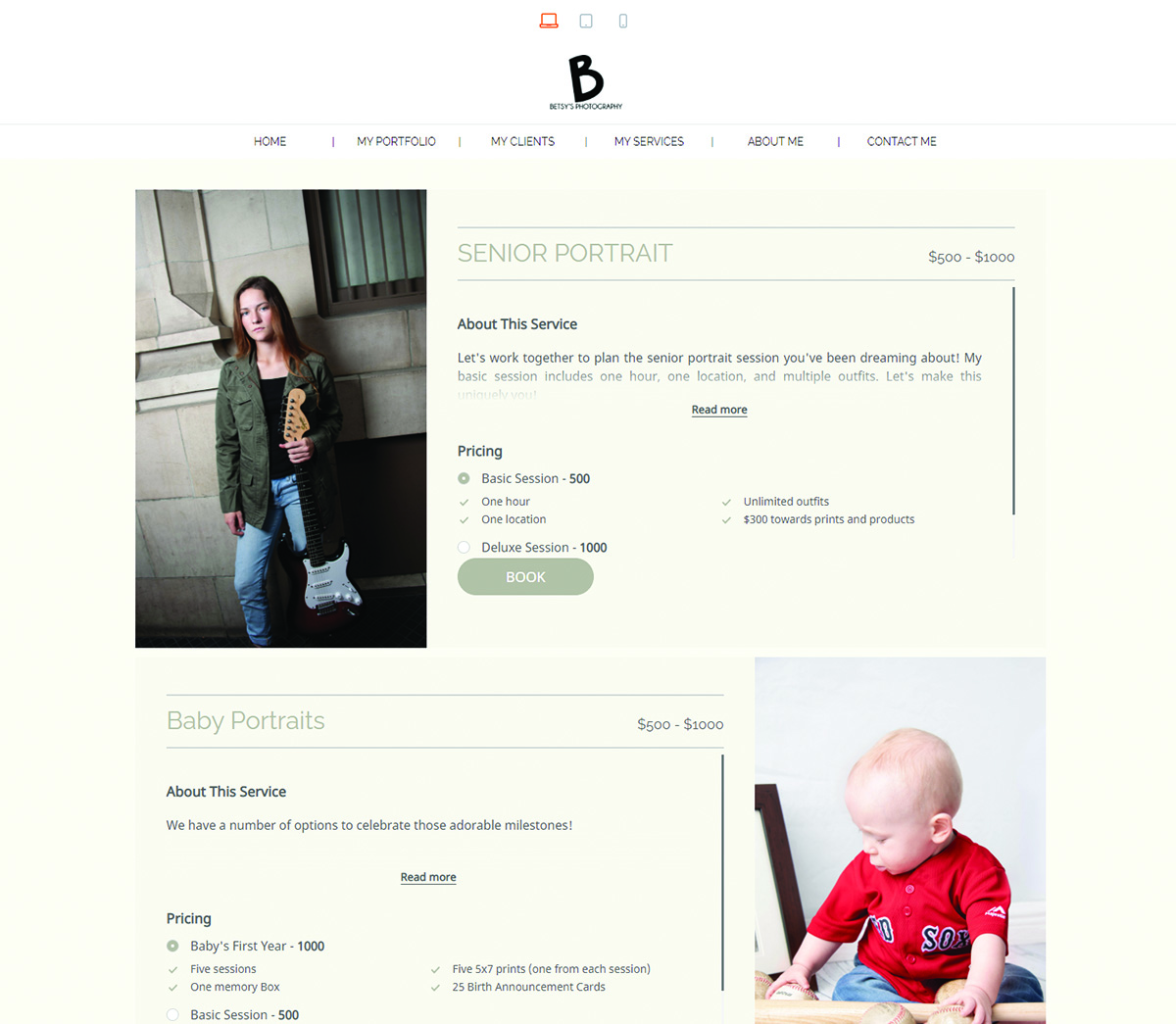
Zenfolio prepopulates the Services page of your website with filler text that you can customize as desired. This screenshot shows the default text.
With Portfolio Plus, Zenfolio has done a great job of offering an integrated and automated website and sales gallery solution for photographers who don’t have the time or desire to deal with coding, design, and SEO. If simplicity and having everything in one spot are important to you, then Portfolio Plus is worth considering.
Zenfolio Portfolio Plus is $15 per month or $144 per year. BookMe is an add-on that costs $10 per month or $96 per year. A free trial of Portfolio Plus is available at zenfolio.com.
Betsy Finn has a portrait studio, Betsy’s Photography, in Michigan.
Tags: sales strategy