Review: ACDSee Photo Studio Ultimate 2022 and Gemstone Photo Editor 12
Photographer Stan Sholik tests out ACDSee's new releases
5.24.2022

Available for Windows users only, ACDSee continues to offer usable, low-cost alternatives to other image editing programs. For 2022, ACDSee provides an update to the three versions of ACDSee Photo Studio and a new software offering, ACDSee Gemstone Photo Editor 12.
ACDSee Photo Studio
ACDSee Photo Studio is available in three editions, ranging from the $60 Home version to the $150 Ultimate version. For 2022, updates are available for each, but I concentrated on ACDSee Photo Studio Ultimate 2022 as it’s best suited for professional photographers.
I’ve always been impressed with the range of tools available in previous versions of Ultimate but have been somewhat put off by the unconventional user interface and non-standard (Adobe-type) keyboard shortcuts. These pros and cons remain with Ultimate 2022, although the keyboard shortcuts are now customizable.
Access to the Ultimate 2022 modes is provided via tabs in the upper menu bar. Previous versions included seven modes and icons. The latest version offers nine modes, with the addition of a Media mode and a People mode. Media mode is a database catalog designed for accessing previously browsed folders in Manage Mode and cataloged folders. As with any catalog, folders must be imported before use—a time-consuming process, I found. My first attempt crashed the program (I likely tried to import too many at once). Ultimate’s Manage browser provided the access I needed to files; other users may find the Media mode more useful that I did.
The new AI-driven People mode will be welcomed by users who want to find all the photos of a particular person on their computer. However, it, too, is a database catalog, so the user must enter that information. I have tens of thousands of faces on my photos drive that I’ve sometimes identified with a keyword or gathered into a folder labeled by model or wedding, but not in the format required by ACDSee. I started doing this for the purposes of this article, and it works OK, but I quickly lost interest. People mode is likely a great feature for the user who wants this information available and is new to both photography and ACDSee software. Otherwise, you’re in for some long hours in front of your computer.
There are other less significant updates in ACDSee Photo Studio Ultimate:
- Improved high-ISO support
- Pixel targeting with color wheels in Develop and Edit modes
- Squareness slider for radial gradients
- Ability to make selections based on luminance and color range
- Brush-on noise reduction in Develop mode
- Improved noise reduction with luminance and tone sliders
- Improved curve and gradient controls
- Improved HDR and focus stacking, and
- A Selection Basket to hold previous selections and masks for later use.
Some of these updates are included in the less costly editions of Photo Studio. Visit the ACDSee website for more information. Also on the website are excellent tutorials into every aspect of using Photo Studio.
For Windows users who don’t need video tools (ACDSee offers Luxea Video Editor for video), ACDSee Photo Studio Ultimate offers the essential tools, including a browser that professional photographers need for their work. Its low cost and non-subscription model makes it even more attractive. But be prepared for a learning curve if you’re migrating from another powerful image editor.
ACDSee Gemstone Photo Editor 12
Despite the 12 in its name, Gemstone Photo Editor 12 is an entirely new Windows-only offering from ACDSee. With a far more conventional interface than Photo Studio Ultimate and an excellent non-destructive raw file processor, Gemstone, at first glance, seems like an excellent choice for professional photographers. Even more attractive is its non-subscription model and $80 cost. Aside from an excellent raw file processor that goes beyond Adobe Camera Raw in available adjustments, Gemstone’s strength is in its imaging compositing tools, rivaling those of Adobe Photoshop.
These include the ability to:
- Open multiple images in tabs
- Open multiple images as layers
- Create layer masks
- Add adjustments, and
- Apply AI-based actions (remove backgrounds, select subject, blur background, black-and-white background).
However, it lacks one essential feature for professional photographers—a dedicated image browser—which is a dealbreaker for me. To select images for compositing, you must use the Windows file manager and navigate to the folder where the image is located—not that much of an issue with TIFFs and JPEGs. But to make use of the excellent raw file processor in Gemstone, finding the exact file you want is difficult. Preview thumbnails are often not available in the Windows file manager, and right-clicking on the file name to find the precise image you’re searching for among many similar versions is time-consuming and frustrating. Perhaps a future version of Gemstone will have an acceptable workaround for this. Until then, Photo Studio Ultimate 2022 would be my preference between the two latest ACDSee offerings.
Stan Sholik is a writer and photographer located in San Clemente, California.
Tags: post capture
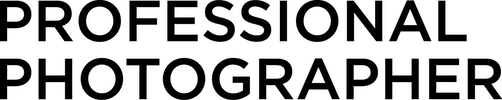
 View Gallery
View Gallery
 View Gallery
View Gallery