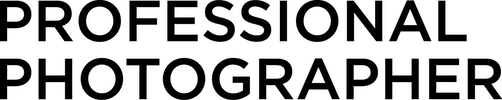Product review: Loupedeck Plus photo editing console
A product review of the DJ Lightroom Loupedeck Plus
• October 2018 issue
Ever had this happen to you? During a Lightroom editing spree, you completely blank on that keyboard shortcut meant to keep your hand from cramping up. Perhaps you’ve wondered why editing has to be so counterintuitive. Isn’t there an easier way? There is: Loupedeck Plus.
News: Loupedeck announces video editing
Loupedeck Plus is a USB editing device that looks more like a DJ mix board. It has 22 dials and 40 buttons laid out on a deck the size of a standard keyboard. I was a little intimidated by it at first, but having gotten used to it, I love how Loupedeck Plus makes editing in Lightroom a breeze.

The 22 dials and 40 buttons have overlapping uses, giving you access to all the Lightroom editing functions
Getting Started
Unlike some editing control panels, Loupedeck Plus comes ready to use. You don’t have to program any buttons to get started. Just be sure to install the software before plugging Loupedeck Plus into your USB port.
Loupedeck Plus comes with a user manual, which is chock-full of so much helpful information that I wasn’t sure where to start. First, I made a test catalog in Lightroom so I could make mistakes without jeopardizing my real catalog. Then I sat down, ready to experiment, and realized it was time to consult the user manual to learn how the buttons work.
My first goal was to flag and cull images in Lightroom. I started in Library mode. I loved how easy it was to switch screen modes at the click of a button. Next, I tried Loupedeck Plus in Develop mode, where I experimented with adjusting exposure, temperature, tint, and the like.
I spent at least 15 to 20 minutes pushing buttons (sometimes the wrong ones) and experimenting with functions and settings in my test catalog. And through this process of trial and error, I began to get a feel for the interface.

Function and Customization
The Loupedeck Plus design is clever and efficient. Rather than creating a single button or dial for every function, there are overlapping uses. For example, the six color dials are used for Hue, Saturation, or Luminosity depending on which button you push. And Loupedeck Plus uses the same buttons for rating and color labels. A nearby button toggles between functions.
Though the keys and dials are clearly labeled, you’ll need to consult the user manual to get familiar with the keys that have more than one function depending on their mode.
Loupedeck Plus has dedicated custom controls so you can maximize the efficiency of your workflow. Two custom dials and 17 custom buttons are located in various places on the interface. What’s more, there’s a custom mode that lets you assign purposes to all the basic dials.
A few of the features really stood out for me because of the type of photography I do. For example, Skin Color and Nature Colors tools adjust the tone of the red and green channels, respectively. And the Copy and Paste buttons that sync Develop settings from one image to others were great for making that process fast and easy.
 Layout and Ergonomics
Layout and Ergonomics
If you’re short on desk space, keep in mind that Loupedeck Plus is the size of a computer keyboard. You might initially wonder why there’s so much empty space between the dials and buttons. But when you start using it, you’ll understand how the dials and buttons are spaced for ergonomics and comfort. There’s room to use the dials without bumping other controls.
About the ergonomics: I spent an hour or so using Loupedeck Plus to rank images and then edit them. During that time, my hands felt no strain or tension. In Develop mode, Loupedeck Plus virtually eliminated my need to scroll up or down to access all the exposure controls; they are all laid out front and center on the interface. Talk about a reduction in repetitive motion.

In Short
It seems like Loupedeck Plus has something for everyone: Novice users can get started pretty easily, while power users can customize to their heart’s content. It’s hard to put a finger on what I like best when the interface is so well designed with everything at your fingertips.
Loupedeck Plus boasts numerous improvements from the original Loupedeck. New user-requested features include better mechanical keys, dedicated custom controls, and a full custom mode. While Loupedeck Plus retails for $229, current Loupedeck owners may be eligible to get $50 cash back in a limited time offer.
Loupedeck Plus is currently compatible with Adobe Lightroom Classic 7.4+, Lightroom 6, and Aurora HDR; integration with Phase One Capture One is in beta testing.
Betsy Finn, M.Photog.,Cr., is a portrait photographer in Michigan.
Tags: gear post capture