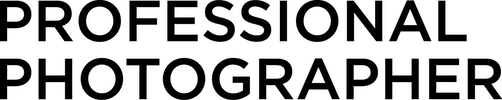Review: BenQ SW271C Monitor
The introduction of the photographer- and videographer-oriented BenQ SW271C 4K computer monitor is a welcome development.
5.21.2021

4K televisions have become common, but affordable, color-accurate 4K computer monitors are still rare. So the introduction of the photographer- and videographer-oriented BenQ SW271C Monitor is a welcome development. This 27-inch monitor delivers 4K (3840x2860) resolution, which is four times the resolution of typical consumer monitor resolution (1920x1080) and twice that of professional monitors (2560x1440).
For still photographers, the SW271C delivers 99% Adobe RGB and 100% sRGB accuracy. For video content creators, the monitor supports HDR10 and HLG (hybrid log gamma) and supports video editing in DCI-P3 and Rec. 709 color gamuts. Included is 24/25/30P video format support without interpolation of the source file.
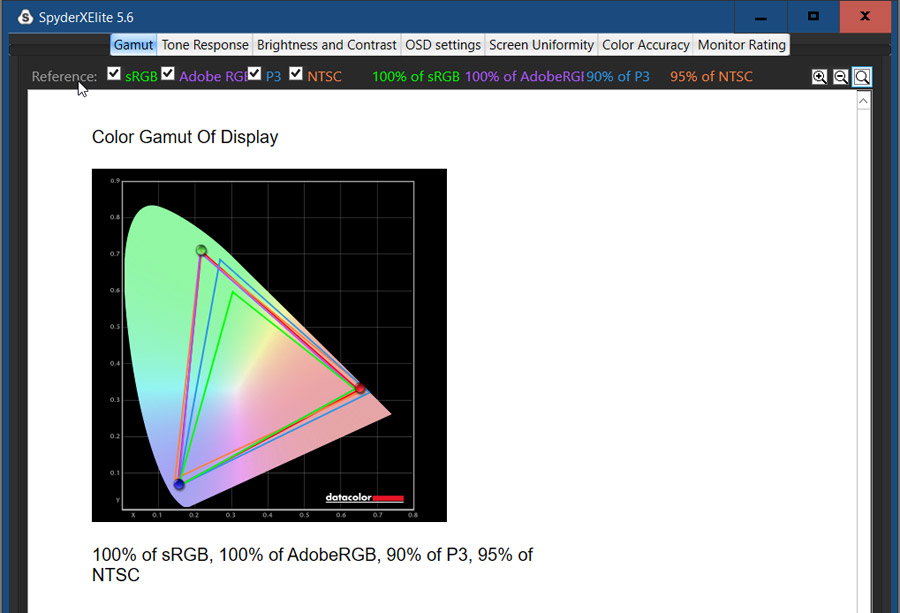
The Datacolor Spyder X Elite analysis showing the monitor’s color gamut compared to industry standards.
Color accuracy has always been the hallmark of BenQ monitors, including my older BenQ 2700PT. I chose it over other 2K monitors at the time because color accuracy is important in my commercial photography work. Side-by-side, the same image on both the new SW271C and my older 2700 monitors looks identical in Photoshop.
But do you need 4K resolution? If you want to work at the greatest possible level of detail, then yes. For still photographers, the ability to judge the accuracy of a mask is directly correlated to our ability to zoom in to discern mask vs. image edges. In fact, the higher the monitor resolution, the better you’ll be able to judge image detail when you zoom in.
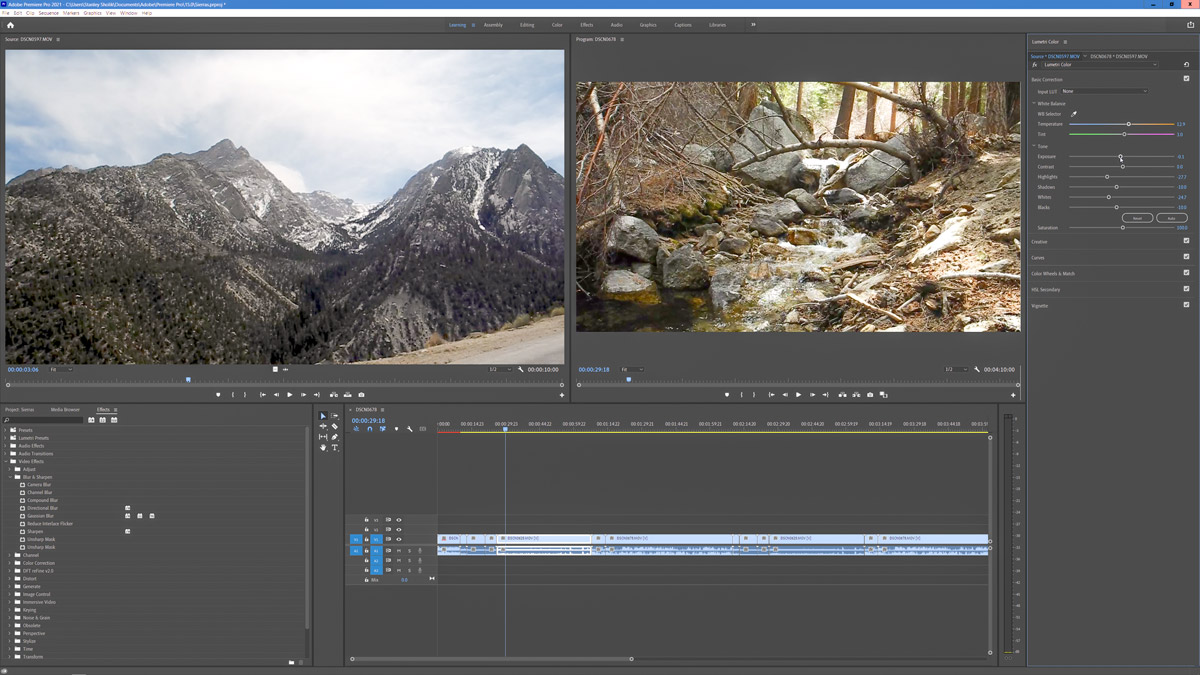
Monitors with 4K resolution provide an abundance of screen space for full resolution images, palettes, timelines, and more without having to move items to a second monitor.
All the latest cameras for videographers can capture in at least 4K resolution, so a 4Kcapable monitor allows you to view, edit, and create while accurately viewing at the full resolution captured. As more consumers purchase 4K monitors, working, editing, and outputting in 4K guarantees your work will look its best for them.
And for both photographers and videographers, having the sheer amount of screen space available on a 4K monitor is a bonus. It allows you to work on a full-resolution image with screen space for palettes, timelines, controls, and more without having to move these to a second monitor.
To maximize the benefit of upgrading from a 27-inch 2K to a 27-inch 4K monitor, you’ll need excellent eyesight. You’ll also need to position your head less than three feet from the screen and possibly buy a new video card (or if you’re lucky, simply install the latest driver in your existing card). If you’re upgrading from a smaller monitor or one with less than 2K resolution, the difference will be truly dramatic. In that case, be prepared for smaller icons and tiny type in your tool tips. It’s possible to increase the size of type and icons by changing the display settings of your system, but you’ll see a corresponding decrease in screen real estate.
If you upgrade to a 4K monitor, the BenQ SW271C will fulfill your needs for the present and into the future. The C in SW271C stands for USB-C. The monitor is capable of delivering up to 60 watts of power—enough to power an attached notebook computer—as well as data transmission over USB-C 3.1, allowing 4K display at 60Hz. This connectivity permits all data transfer, audio, and video over a single cable without an added power supply. Other connectivity options abound: HDMI, DisplayPort, USB Type B (upstream), USB 3.1 (downstream), and a SD/SDHC/SDXC/MMC card reader.
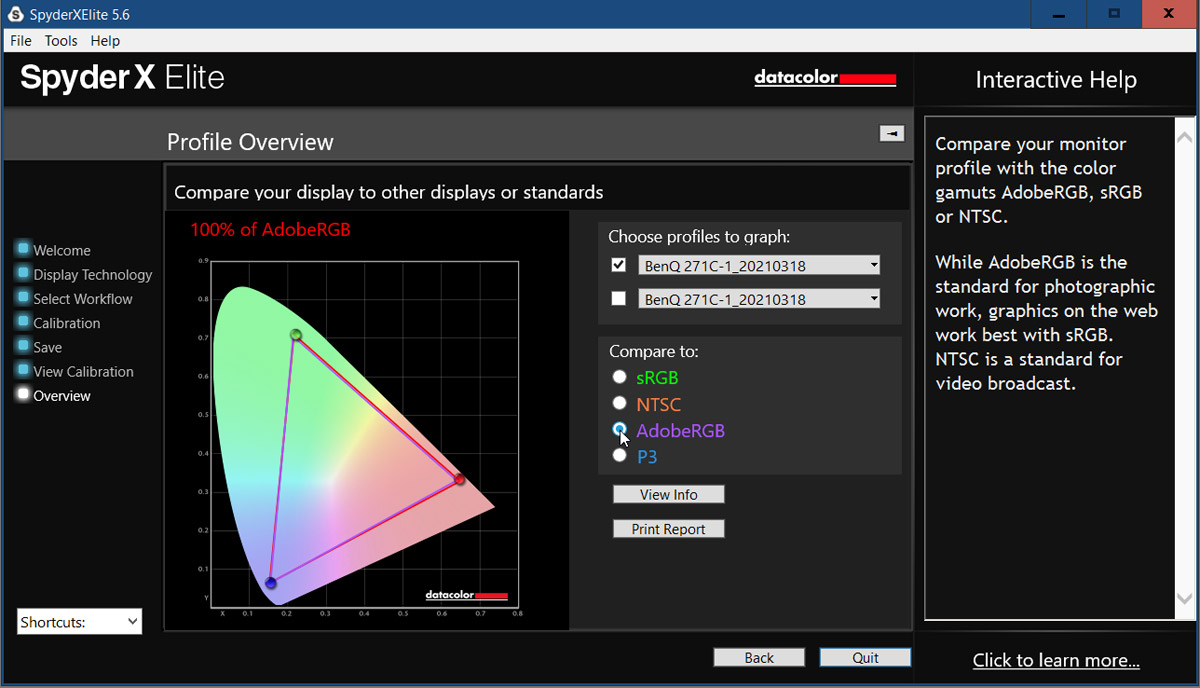
The Datacolor Spyder X Elite analysis confirmed that the monitor delivered 100% of the Adobe RGB color space.
Out of the box, I found the SW271C delivered outstanding color due to the individual factory hardware calibration given to each monitor. Despite this, I used a Datacolor SpyderX Studio to perform a software calibration. My eyes couldn’t discern a difference from before to after.
The SpyderX also allows me to analyze the monitor’s screen brightness, uniformity, and color accuracy. The brightness was exactly what I’d specified in the calibration setup, and the color analysis showed the SW271C delivering 100% of sRGB, 90% of P3, 95% of NTSC, and to my amazement 100% of Adobe RGB, beating the specified 99%. Similarly, the luminosity uniformity was superb from corner to corner at all monitor brightness levels. The SpyderX, X-Rite i1Display, and other colorimeters deliver color calibration by adjusting the output of the graphics card. BenQ provides Palette Master Element software at no cost that delivers monitor hardware calibration. In conjunction with a Datacolor or X-Rite colorimeter, Palette Master Element analyzes the SW271C and writes a 16-bit lookup table into the monitor, making it deliver accurate and uniform color and luminosity regardless of the video card settings.
For photographers who print their own work, BenQ offers free Paper Color Sync software that allows you to select the printer model, paper type, and retouching application. The software analyzes the color gamut of your image and produces an on-screen simulation of the print output. While I didn’t test that software for this review, it sounds a lot better than the printer profiles I created by reading printer color patches with the SpyderX Studio.
The SW271C comes with some accessories, including a detachable shading hood and an updated version of the Hotkey Puck G2. The shading hood is recommended for all but the dimmest work areas. Even my Datacolor calibrator insisted on it after it measured my work area brightness. The hood is well designed (including a cutout for passing through the calibrator USB cable), and you can use it in both landscape and portrait orientations of the monitor.

The Hotkey Puck G2 allows you to change display settings easily without taking your eyes off the screen.
The Hotkey Puck G2 is unique to BenQ. It plugs into the monitor and can sit in a well at the base of the monitor when not in use. The second-generation Hotkey Puck allows you to change display settings easily without taking your eyes off the screen. Turning the central dial adjusts screen brightness, probably a bad idea if you have gone through the hardware or even software calibration process, but it also serves to select functions by pressing on its center. Three single function keys on the perimeter allow the selection of different programmable color modes (Adobe RGB, sRGB, blackand- white, etc.). You can also use the puck to access the on-screen display options rather than pressing keys on the monitor bezel.
And many other functions are available, including Dual Screen mode, which lets you see an image in two different color spaces on the monitor simultaneously. If you ever wondered how your Adobe RGB photo will compare to its display on the sRGB web, you can get some idea by doing this.

BenQ monitors can be rotated 90 degrees into a portrait orientation, which is a key feature for photographers.
From monitor to stand to Hotkey Puck to hood, the build quality is excellent. The thinner bezel around the screen adds to its good looks. The stand is heavy, and the monitor attaches easily to it with a VESA-compatible plate. The monitor can be raised about 4 inches in the landscape position and pivot 90 degrees for portrait mode.
The BenQ website contains a wealth of information in its knowledge base about color, including a detailed explanation of color accuracy. There are also links to videos showing how to set up and calibrate the monitor.
The BenQ SW271C is highly recommended for its color accuracy, particularly at its price around $1,500. (It should not be confused with the BenQ 271 monitor, which does not deliver the 60W USB-C output power, does not include the upgraded Hotkey Puck G2, does not support HDR10/HGL video, and lacks the 271C compatibility test of SDI to HDMI device from AJA or Blackmagic to ensure the video quality for videographers.) As video production moves further into the mainstream for still photographers, the BenQ SW271C has all of the capabilities to handle both with accuracy and ease.
Stan Sholik is a writer and photographer in San Clemente, California.