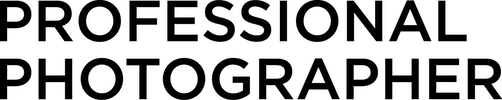Get Started Editing Video
Tutorial: A basic template to help you get organized for video editing
• July 2023 issue
Sometimes the hardest part of getting started is knowing where to begin. This can be an intimidating step when you’re learning about video, so I’m going to describe a basic overview of editing.
Regardless of the editing software you use, importing and organizing your footage (A- and B-roll), music, sound effects, and other assets you plan to use is the first step toward crafting a narrative. The references and screenshots found in this article are from DaVinci Resolve, but the process is the same in Adobe Premiere Pro or other editing platforms.

Your A-roll and B-roll will include shots from different distances and angles to tell the story. Here we follow a Lake Michigan surfer seeking waves in Sheboygan, Wisconsin.

An overhead drone view of the lake and ice shows the harsh conditions of winter lake surfing.
MUSIC
I start my editing process with music. Music drives the narrative, and more important, it elicits emotion in the viewer, so choose pieces that complement the footage and your purpose. If the video is hyping a local football team, you’d want to use something high-energy and powerful, for example.
When you search for music on websites like Audiio, Musicbed, Artlist, or Envato Elements, you can narrow down the results by using filters such as mood or vibes, video theme, beats per minute, vocals, instrumental, and genre. Filters save you time in finding the right tracks. I typically begin by selecting specific genres so I’m shown only the music I know I can work with. If that doesn’t work, I deselect certain genres to broaden the search results.
Everyone has their own method of making a final selection, but since you want to create emotion for your audience, focus on how the music makes you feel.
Each platform has its own way of conducting business such as subscriptions or single-track purchases, and I’ve found a subscription-based service allows more flexibility in my edits. I like to download four or five soundtracks and import them to my project so they’re readily available. If I had to individually license each track, the cost would be greater than a monthly or yearly subscription, so keep that in mind.
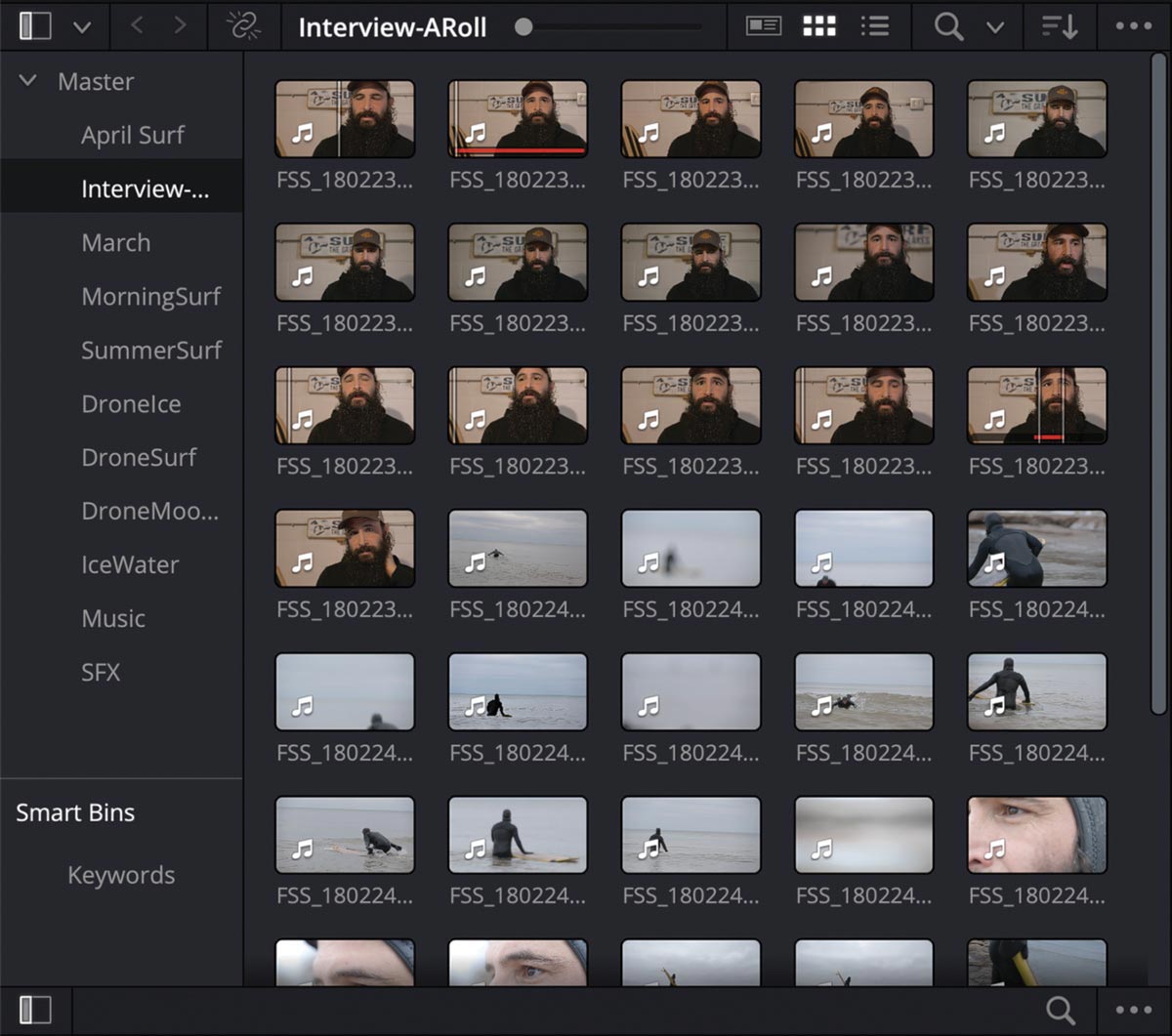
A screenshot of DaVinci Resolve shows how footage is organized.

This closeup of the surfer searching for waves with ice frozen into his beard is guaranteed to make the viewer feel something.
A-ROLL
A-roll is the footage that will tell the story and drive your narrative. This will typically be the interview or sound bites you captured in the field. Before you dive deep into the edit, consider the hook—the primary sound bite or visual that will capture the audience’s attention. To understand how a great hook works, look at Hollywood films such as “The Dark Knight” or any “Mission Impossible.” Notice how the directors introduce characters: Typically, the stakes are high and the viewer is brought into the middle of something important. Although you may not be editing a feature film or have death-defying stunts to edit, the technique they use can still be applied to your edit.
The battle every editor faces, especially with A-roll, is deciding what stays and what goes. There is no right or wrong answer, but as an editor, you must determine what matters most, and what will push the story forward. If you’re stuck, ask yourself, How do I want this to end? What do I want my audience to feel? One technique you can try is to put your best shot or sound bite first (think of it as a movie trailer) and then weave it back again into the narrative.
As actress and filmmaker Jodie Foster once said, “If you can experience being moved, you can move somebody else.” Find what moves you, lay down your A-roll, and feel confident in the direction you’re headed.
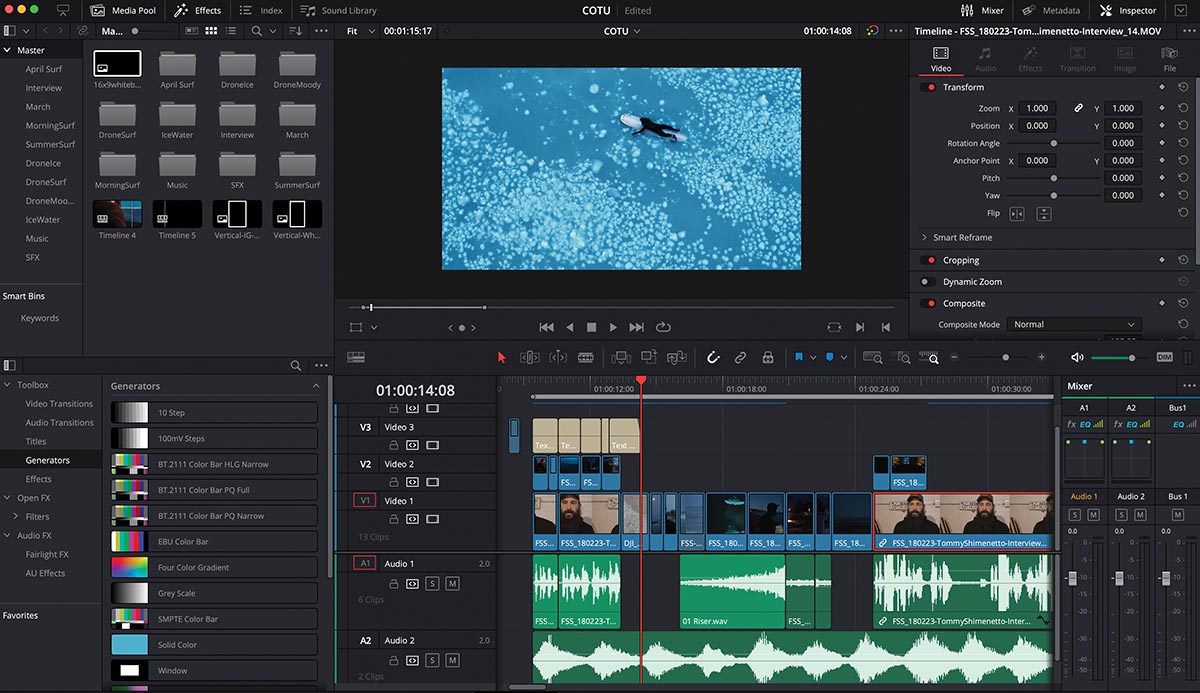
This screenshot of DaVinci Resolve shows where the footage is organized at the top left. In the bottom left are effects, titles, and other tools to enhance the edit. The timeline and audio and video tracks are in the center. In the top right corner, tools
B-ROLL
In my opinion, this is the fun part because adding B-roll is an opportunity to move the audience with visuals. Such moments could include the kiss at the altar, the home run swing, or the details of life that make up the big picture.
My current project tells the story of a surfer who lake surfs in the Malibu of the Midwest, Lake Michigan. My A-roll for this short film is an interview, and my B-roll comprises surfing and lifestyle footage that complements the interview. As I cut through the hour-long interview, I’m listening for short sound bites that elevate the story and then finding the most relevant shots to lay on top as B-roll. I find it’s best to conduct the interview first so I know what B-roll I’ll need to capture while out in the field.
One of my professors once told me, “Marriage is great, but don’t be married to your plans.” In our case, I’d say don’t stay married to your edit. You may have the best shot in your arsenal—where the light is perfect and the moment is beautiful—but if it doesn’t add to the story, you have to cut it. It’s not easy letting go of beautiful shots. To take the sting out, know that you can sometimes use that cut footage for standalone clips on social media. Anything that doesn’t propel the story needs to go.
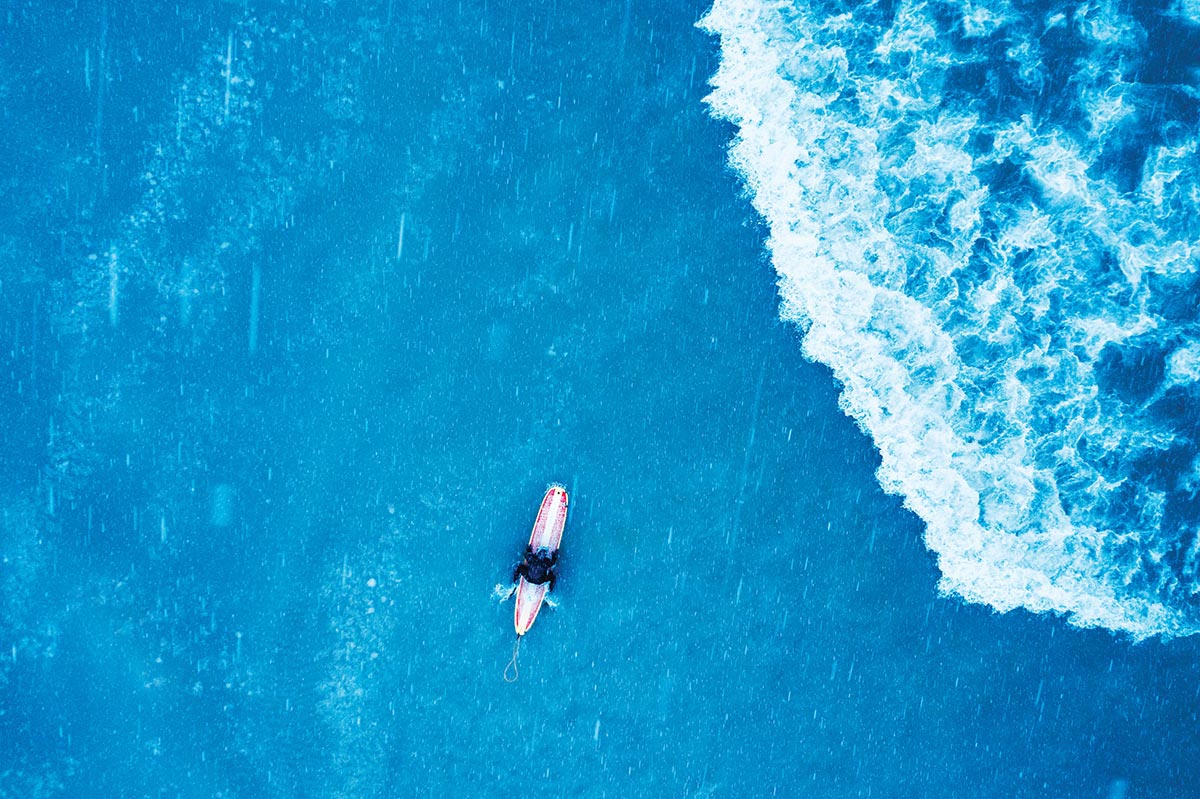
You can use sequences with action, such as the icy driving rain and waves rolling in above, and more serene scenes like the surfer lying on his board in the icy lake to invoke mood and direct the pace of your film.

HAVE FUN
To develop your muscles, you have to use them consistently and push yourself to do more as time goes by. It’s the same with editing. The more you do, the stronger you’ll become and the finer your intuition will be. As you grow more confident as an editor, you’ll get a feel for what’s right and know when to move to the next scene.
In a master class, filmmaker and director James Cameron said, “There needs to be an end of the journey. I always start with the ending: Am I going to be moved by where it all winds up?”
Find music that moves you, review and edit the A-roll to frame the narrative, and then have fun determining the B-roll that will elevate your story.
Tyler Rickenbach is a filmmaker and photographer based in Idaho.
Tags: video