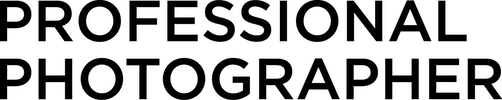Evoto Review: Looking Great in Less Time
Evoto software uses AI for retouching that could significantly speed your post-production work
• April 2024 issue

Retouching can be time consuming and therefore costly to your business. Since we all want to improve the bottom line, it’s worthwhile to consider using artificial intelligence as a tool to help make the job easier and more time efficient. Evoto is an AI photo editing software and retouching tool that could make a significant impact on your post-production life.
Evoto is unique in its pricing model and ability to sync AI edits across different photos. You can create presets to save time and then apply those presets to multiple images. You can create presets for individuals that will be applied and synced across the range of images you’re editing. The software has a lot of features, but I’ll concentrate on those that will be most useful for a retouching workflow.

While Evoto has the capability of completely eliminating blemishes and skin discoloration, a toned down retouch that looks more natural is possible as well.
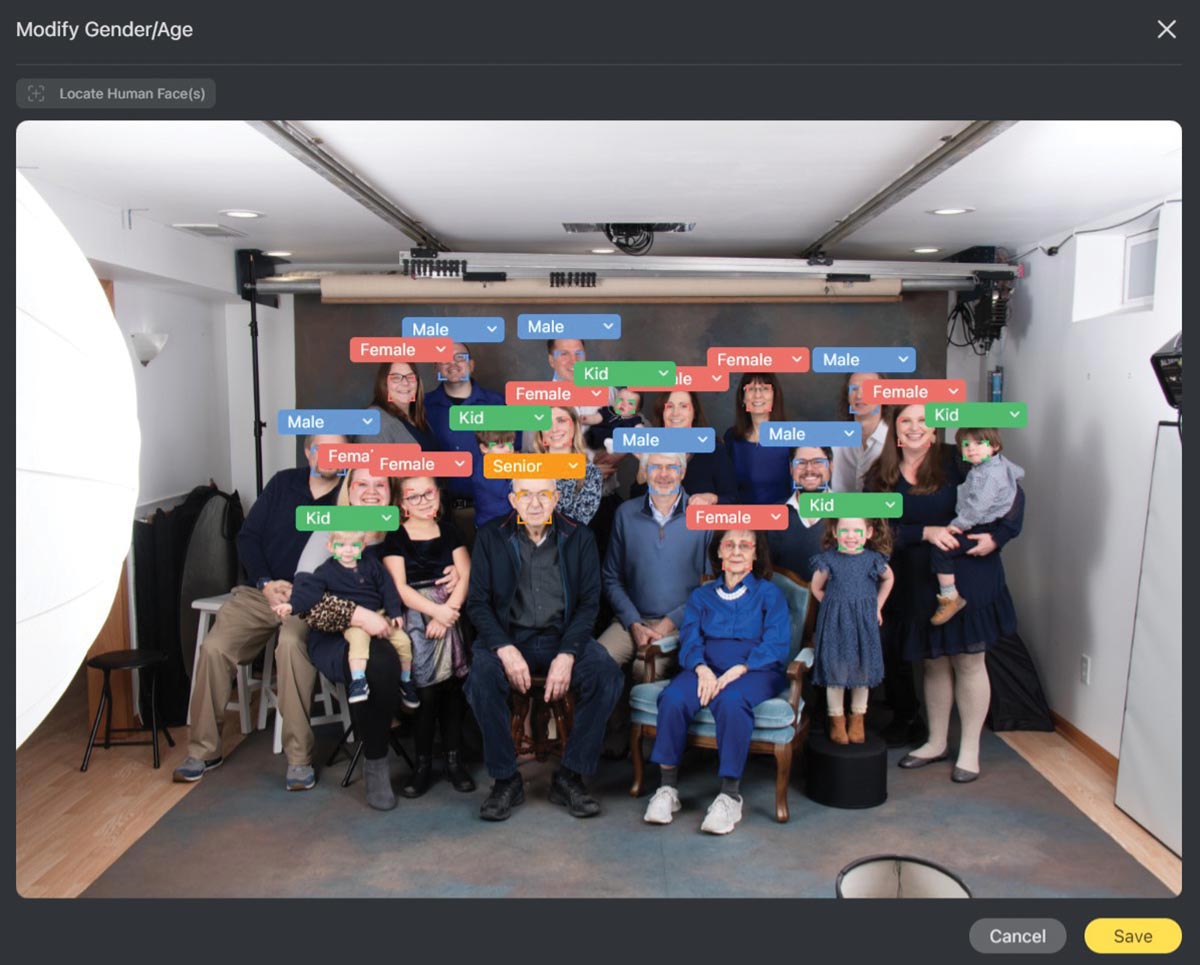
ENHANCING WORKFLOW
In the facial recognition and retouching feature, Evoto, like many AI retouching programs, identifies the perceived gender and age category of the subjects. Seniors and children are not assigned gender. I uploaded a large family portrait grouping to see how Evoto would handle 20 faces, as AI software sometimes struggles with large groups. Evoto correctly identified the gender and age category for all subjects.
The software makes these distinctions so you can create different presets based on genders and ages if that serves your purpose. You might decide to retouch acne, fix skin tones, and brighten eyes for all of the younger subjects. And you could choose to soften wrinkles or downplay double chins for the adults. You can also add digital makeup such as lipstick, eyeshadow, and accentuated eyelashes.
Evoto includes reshaping tools that let you to remove double chins, slim necks, adjust arms and hips, and change subjects’ heights. Here is where you want to make sure you’re following clients’ wishes for alteration with their specific permission. Tread carefully with body contouring edits and keep in mind that your images can impact others’ self-image. Just because you can use Evoto’s Body Reshape feature doesn’t mean you should. Venture into discussing reshaping only if a client specifically requests this service.

Evoto includes options to make color adjustments manually or from a selection of looks.
Evoto has image features that include auto white balance, white balance selection, watermarking, noise reduction, background replacement, and more. There are tools to perform healing and liquifying within the program, as well. I found the clean backdrop feature useful, as some of the canvas backdrops in my studio have creases and scuffs from being used over the years. I could see some of the included features being useful for wedding photographers to output a proofing gallery with light general enhancements applied or for anyone to do a full retouch with minimal need for external editing in Photoshop. Many of the features would be practical for yearbook photos, business headshots, and sports and dance photos, too.
The software’s ability to remove blemishes and even out skin tones is stellar, and I appreciate the auto teeth and eye detection. Evoto’s AI does an excellent job of selecting these facial features, and it’s great to bring out a little more sparkle in the eyes, something I used to accomplish through dodge and burn manually, back in the day. I have a number of clients asking for their teeth to be whitened slightly, so this saves me time when rendering a set of images from a session.
You can maintain a natural look with Evoto depending on the edits you’re trying to pull off. Some of the features are a little less authentic looking. I typically avoid digital makeup, as my goal is to portray clients as they are.
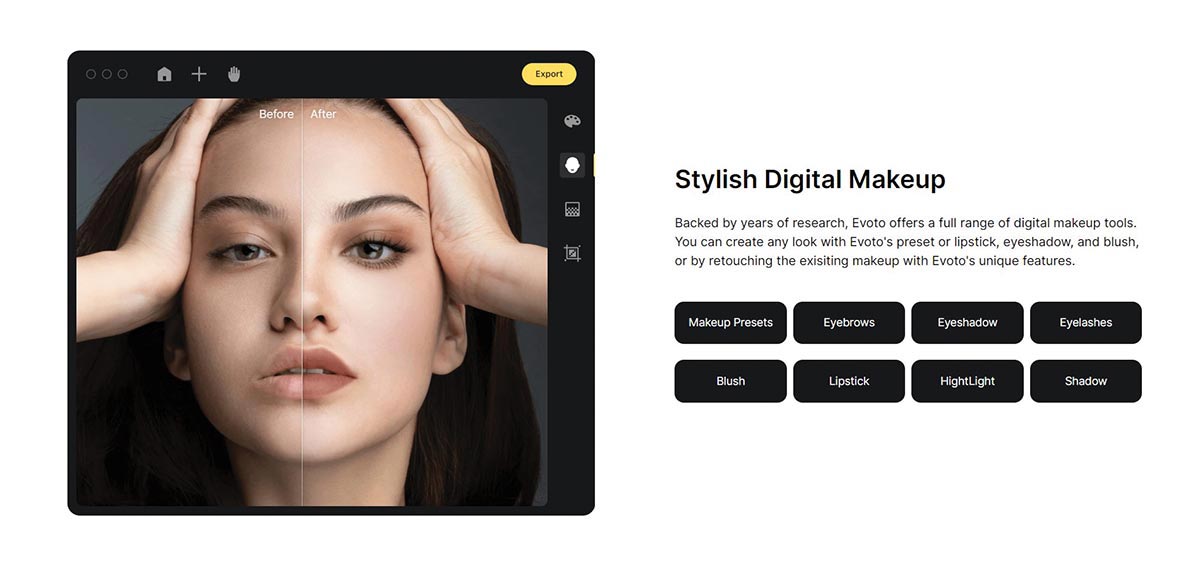
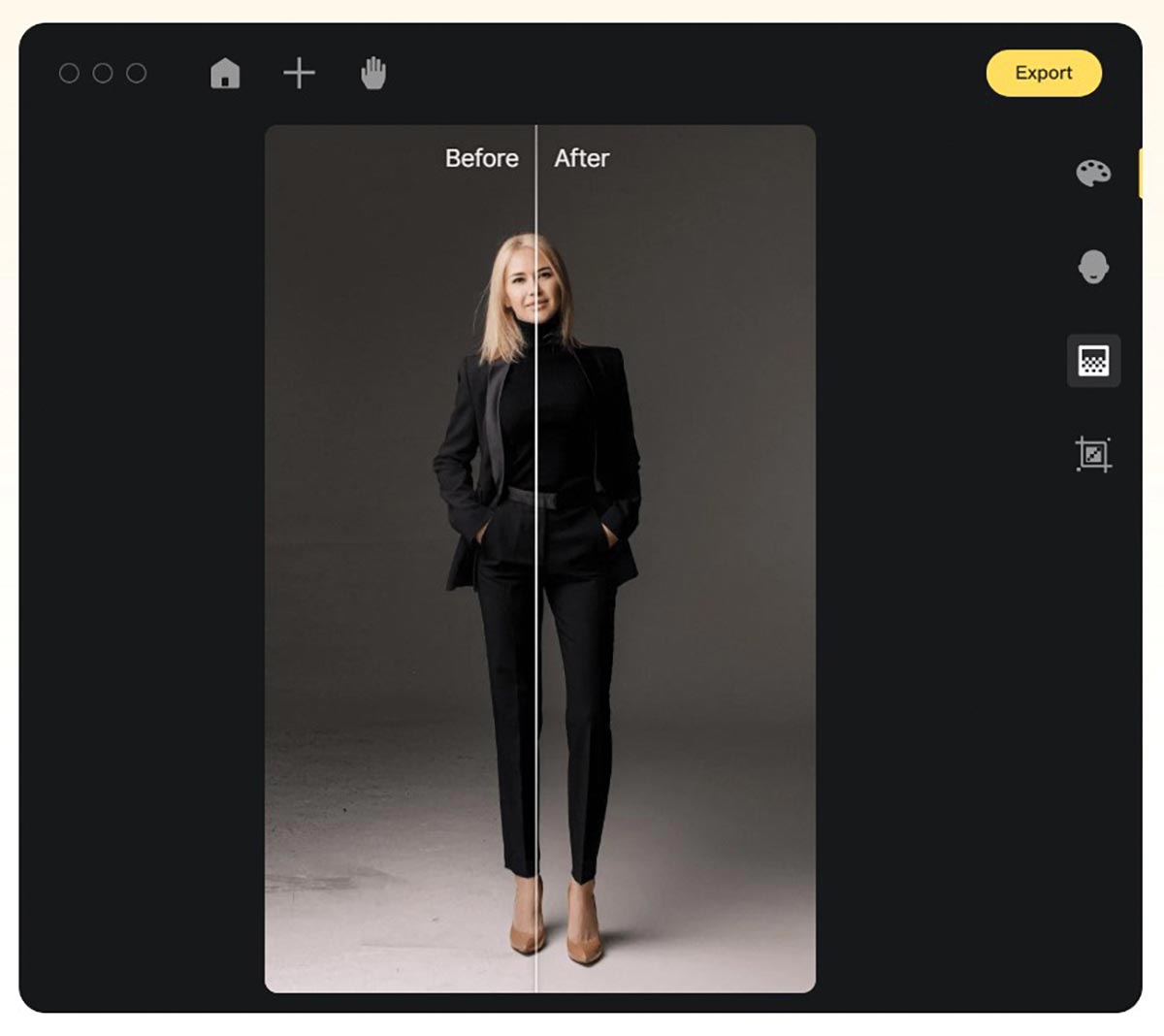
The clean backdrop function comes in handy if yours are starting to show scuffs.
TIME SAVINGS
Over the course of a year, using Evoto has saved me hours of editing time. What I used to have to retouch manually, I can now let AI do, though I still review all images and fine-tune them as needed. I appreciate that Evoto allows you to soft edit an entire set of images so you don’t have to wait for the presets to be rendered at full clarity on an image-by-image basis. This feature allows me to prepare the adjustments for my images quickly, make manual adjustments on a case-by-case basis, and go for a coffee break while Evoto’s AI gets to work rendering and exporting an entire set of images. You’ll need to consider the time investment involved with using Evoto for your own workflow, of course, but in my trials, I was able to replicate my manual retouching and save a lot of time.
Evoto can’t sync with Adobe Lightroom, but I’ve figured out a manual workaround. I create a set of TIFF files within Lightroom, then import them into Evoto for retouching. After I export the retouched files, I put them into the original folder, overwriting the unedited TIFF files. Then my edits are ready for the rest of my Lightroom workflow.
PRICING
Evoto has an unusual pricing model. The plans range from 1,200 to 75,000 credits per year, and credits are deducted when final images are rendered, so you pay only for the retouched files you export from the program. If there’s a dud in the batch, just don’t export it. To break that down into useful numbers, consider a portrait photographer delivering 20 images each to 50 clients yearly, which would be 1,000 retouched images. The basic professional plan of 1,200 credits (around $0.07 per image) would suffice. A wedding photographer who delivers 800 images per wedding with 25 weddings yearly would need up to 20,000 credits (around $0.05 per image) depending on how many required Evoto edits.
Evoto allows you to import whatever number of images you like with no limit on the catalog size. If you render 20 images, Evoto will deduct 20 credits from your balance. Each image counts, but if you need to make adjustments and re-render an image, an additional credit is not deducted as long as it’s re-rendered on the same computer.
Evoto has annual licensing plans based on the credits you’ll need. Paid plans are good for one year and allow usage on two devices simultaneously. The basic professional plan is $83.99 for 1,200 credits, followed by four additional tiers offering discounted rates based on the volume of credits needed. This pricing plan lets you pay based on the number of images you need to process, with per-image volume discounts increasing with each tier. For example, 3,600 credits is $227.99, 9,000 credits is $515.99, and 75,000 credits is $3,499.99. You can get five free credits to try out the software at evoto.ai.
Betsy Finn is a portrait artist in Dexter, Michigan.
Tags: retouching