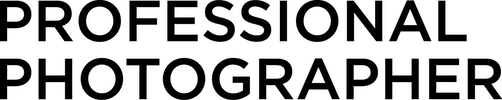Dreamy Drawing Experience
Review: Xencelabs’ Pen Display 24 delivers impressive functionality and finesse.
• September 2023 issue

Xencelabs has become a leading name in the digital art space, competing with the more familiar Wacom and Huion brands. Their new Pen Display 24 tablet is going to be a favorite of mine. I was daunted when I pulled the solidly built pen display tablet out of the box. It’s a substantial 15.2 pounds, 24.4 inches wide, and 15.3 inches high. The included stand tilts from 16 to 72 degrees, and at 16 degrees, it takes up half of my very large desk. That said, the massive etched glass surface is a dream to draw on.
The box includes a 24-inch display with 4K UHD resolution, tilt stand, and two thin and thick 5,080lpi (lines per inch) resolution pens with a custom case and two types of nibs. There’s also a Quick Keys remote with a 3.12-inch OLED display, precision dial, and 40 programmable shortcuts. Finally, there are three clips to attach the pens and Quick Keys to the display, a drawing glove, a cleaning cloth, and a multitude of cables to fit any system configuration imaginable.
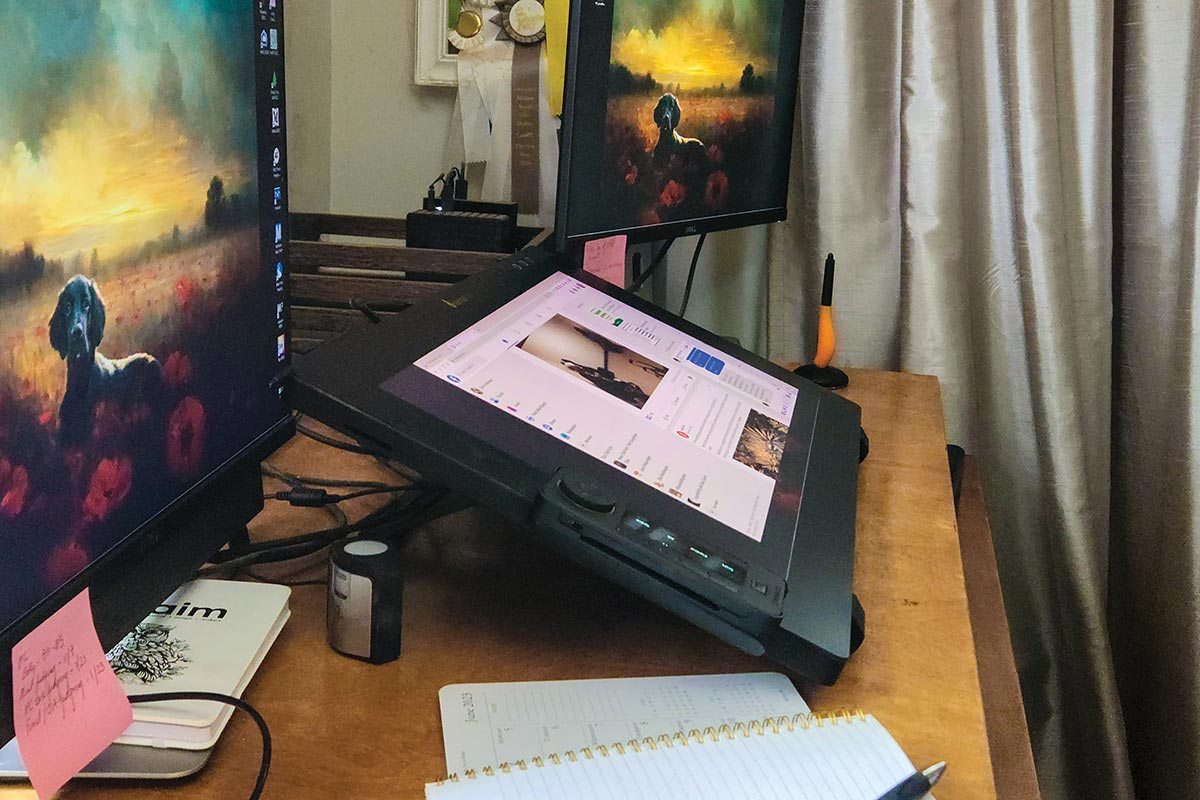
The Xencelabs Pen Display 24 gives you plenty of drawing space but also takes up a lot of desk space. This is the display in a lowered position.

Shown in the upright position, the Pen Display 24 can be used with multiple monitors.
Set-up is a breeze. Download the Xencelabs drivers, plug in the cables, power on the display, and reboot your computer. When it comes back up, the display tablet is ready to go. The driver software is packed with features and allows the display, Quick Keys, and pens to be customized. I was able to color calibrate and adjust brightness and contrast easily as well as program the Quick Keys with my favorite shortcuts.
My first task, after finding room on my desk, was being able to use the pen with multiple displays. Xencelabs helpfully provides a push button that brings up all the displays attached to your system (up to three). You can navigate around your monitors without leaving the Xencelabs display or switching to a different input method.
Both thin and thick pens have 8,192 levels of pressure and 60 degrees of tilt sensitivity. Unfortunately, they don’t support pen rotation. Nor are they currently compatible with the existing Xencelabs pen tablets. I’ve been assured that will be rectified soon. The pens receive a charge from the tablet when they’re in close proximity, so no batteries are required.
The fully customizable and wireless Quick Keys remote is a favorite. I waxed poetic about it in my Xencelabs Pen Tablet Medium review two years ago (“A Tool Designed by and for Artists,” September 2021). Its raised dial makes it easy to adjust brush size or zoom and rotate the canvas. It takes a few minutes to get it set up and customized, but once done, it can significantly speed your workflow. The included pressure clip means you can attach the remote anywhere around the edge of the display’s bezel. It can hold a charge for a day or more, which means you don’t need to plug it in during use. I found that useful when I had the Quick Keys sitting on my desk or keyboard tray.
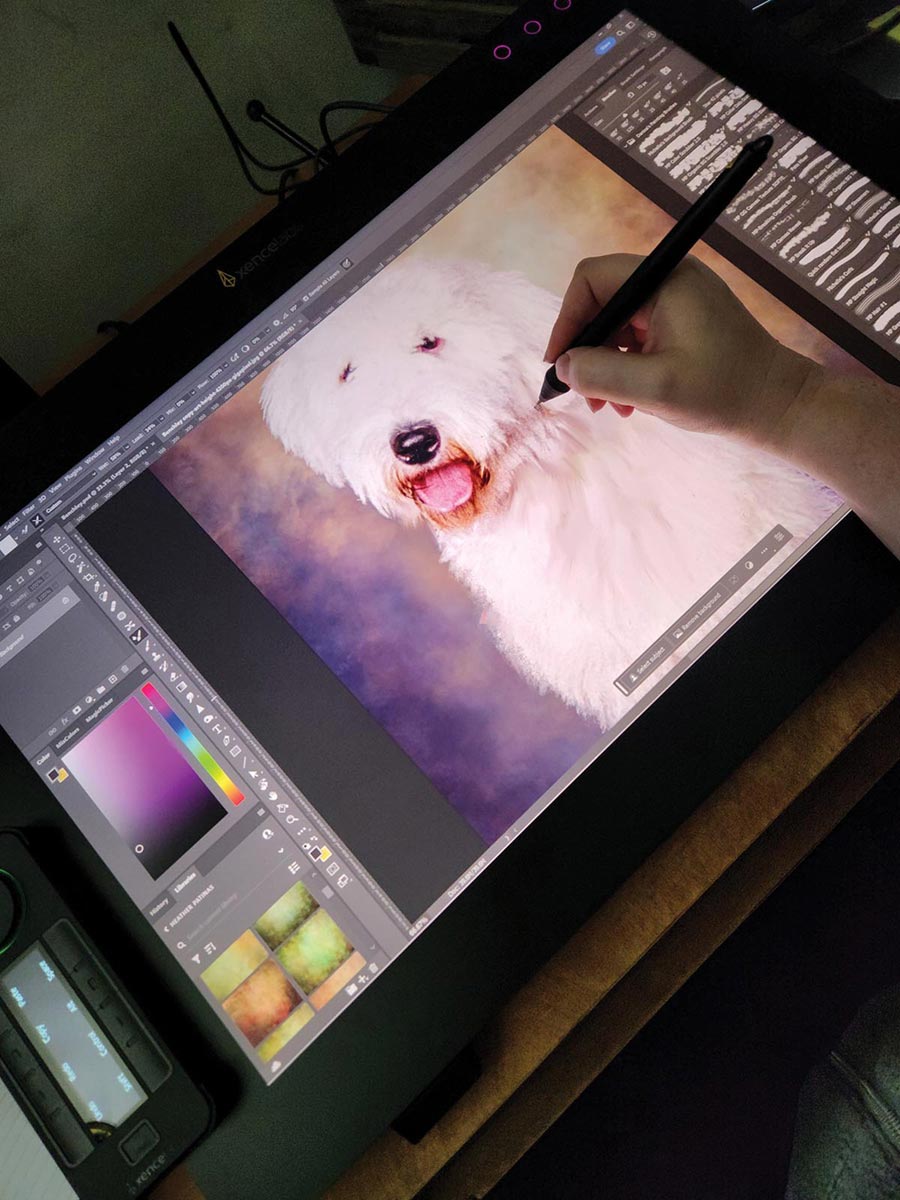
The Pen Display 24 comes with a Quick Keys remote (bottom left) and two pens that clip anywhere around the display’s perimeter.

The generous bezel lets you continue strokes off the screen in a natural drawing movement.
I used one of the included felt tips, and the resistance from the etched glass surface was perfect, providing an enjoyable drawing experience with no squeaking or skipping. The display is fanless and therefore completely silent. The surface is exceptionally glare-free and, even without using the included glove, smudge-free. Even after a week of use, I barely had anything to clean off, and I had no issues with overhead lights or sunlight causing annoying reflections.
The pen was incredibly sensitive and precise, with a great pen-to-screen accuracy. The heat-dissipating housing kept the surface cool, and while I initially thought the bezel was too wide, it allows you to continue your brush strokes off the edge of the screen for very natural strokes as well as providing space to grip the edge or rest your hand. The screen and casing are one build, so there’s no physical edge between them to catch your hand or arm.
The Xencelabs pen display’s etched glass surface was a pleasure to work on and was one of the best drawing experiences I’ve ever had. If you’re looking for a professional-grade pen display tablet and have the work surface to spare, this could be the perfect tool for you. The Xencelabs Pen Display 24 retails for $1,899.
Danica Barreau is the owner of Pouka Art and Photography in central Ohio.