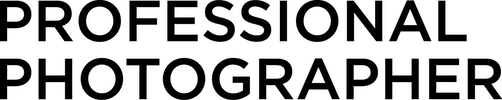Tutorial: Off-leash (not really)
A tutorial on how to remove leashes digitally in pet photographs
6.29.2017
As a location dog photographer my number one priority during a photo session is the safety, well-being, and comfort of the dog. In my suburban location about 18 miles south of Washington, D.C., this means more than 95 percent of my subjects are on a leash during the session. However, looking through my gallery on my website, you would never know it. Digital leash removal is an essential skill for any dog photographer.
Having images in the gallery that give the appearance of a carefree, leash-free dog is great from a photographic standpoint, but it can also concern some potential clients. They view your gallery and think, “My dog would never sit still like that without a leash,” or, “I’d love to have a photo of my dog running but there is no way without a leash.” It’s possible they’d take a pass on hiring a professional dog photographer for this reason alone. Potential clients often bring up “the leash question” with me.
To help with client education, I make sure to include the topic on my FAQ page. I’ve also blogged about it, providing before and after images. I’ve had clients mention that they read the blog entry on leashes or saw the FAQ and were happy to learn that their dog would remain on leash.
As for removing leashes in post-production, there are many techniques you could use—no one size fits all. A technique that works the best on one image may not be the best for another. But I have my go-to's. These are basic techniques that I try first before moving on to other more advanced techniques.
First, I try to set myself up for successful retouching during the shoot so that I can rely on the quick, basic techniques rather than a more tedious, time-consuming advanced method. My wife, Demi, who is very good with handling dogs, acts as my wrangler. It helps to have an assistant for dog photography, but it’s not 100 percent essential. Many times we let the client handle the dog while Demi modifies the light, gets the dog’s attention, and directs the client.


During the shoot
Though not always possible, there are several situations that we aim for during the shoot:
Create the greatest distance possible between subject and background to get good bokeh. A soft, out-of-focus background allows for a much easier retouch.
Be aware of the background. A background with horizontal or vertical lines, such as fences, or a clearly defined pattern, even with good bokeh, can lead to a lot more work in retouch.
Position the leash and isolate it as best as possible without putting tension on the collar. If the collar gets pulled out of place, it ends up looking awkward once you edit out the leash.
Keep the leash from crossing over a large section of the dog’s body. Retouching a large section of the dog’s body can be tedious and make it difficult to maintain a natural look.
For running images, a long leash (we use a 15-foot leash) works great to allow the wrangler to run side-by-side with the dog but at a distance and possibly outside of the frame.




Digital techniques
I prefer Adobe Photoshop for leash removal, though I do global and some local adjustments in Lightroom.
My two most common tools are the Spot Healing Brush and the Patch tool. To remove artifacts or recreate a homogenous background after removing the leash, I use the Clone Stamp or the Spot Healing Brush.
Before I begin any retouch, I create a new layer so I am not working on the original image file.
The Spot Healing Brush set to Content Aware works great for me. With this tool, I set the brush size to a diameter that’s a little wider than the width of the leash and “paint” over the leash. I tend to brush in increments, paying attention to the background as it gets replaced to ensure it’s creating a natural look.
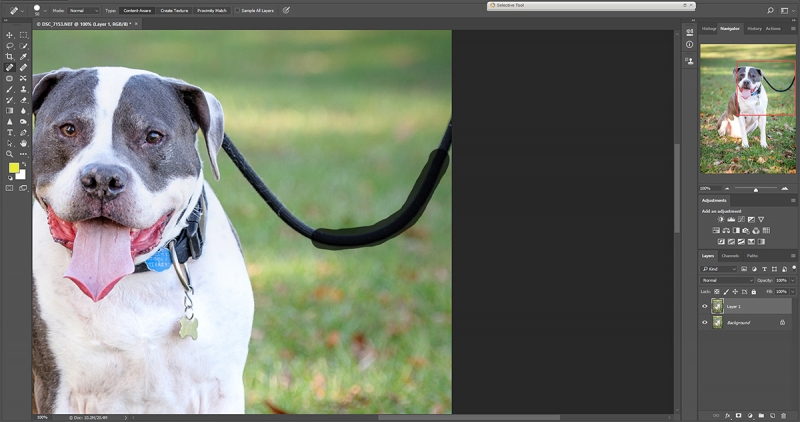
Once I’ve removed the entire leash, I zoom in and remove any leftover artifacts and touch up any unnatural looking patterns. You can see in the image below several black artifacts that remain after removing the leash. I remove them with the Spot Healing Brush tool adjusted to a smaller size and/or the Clone Stamp tool, always scanning to ensure I’m not creating repeating patterns. This usually occurs more with the Clone Stamp tool, which is why you should use more than one sample source from the image.
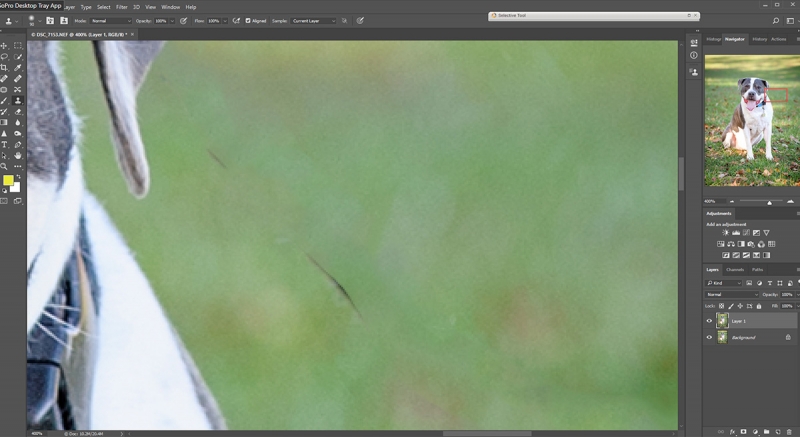
When using the Patch Tool, I make a selection around the leash. The selection does not need to be precise; as long as it does not cross through the leash itself you should be OK. Depending on the background, you may be able to select a very large portion of the leash or you may have to work in segments and select portions of the leash at a time.
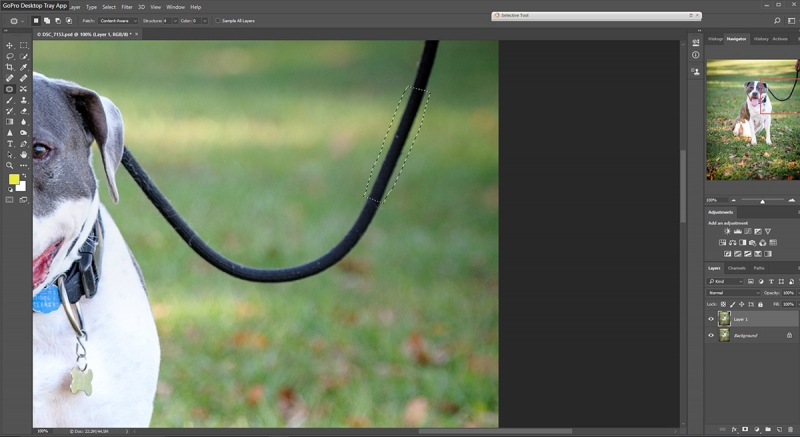
After making the selection, I drag it to a new area of the image that I want to sample from and release it. The sampled area replaces the leash.
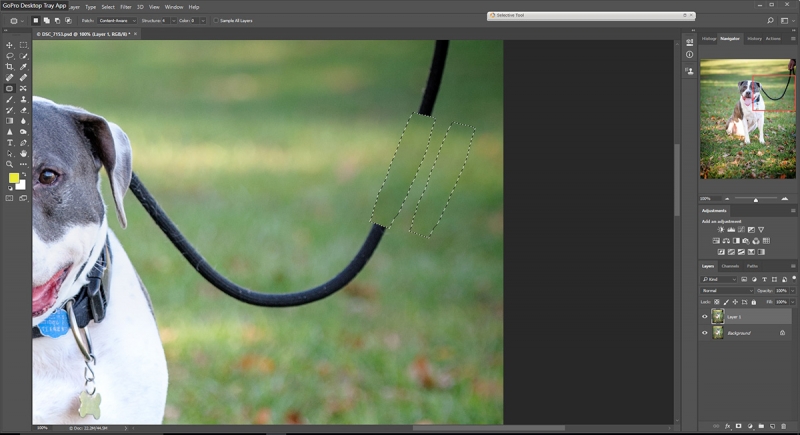
Once the entire leash is removed, similar to the Spot Healing Brush technique, I zoom in a bit and look for artifacts or problematic areas and clean it up with the Clone Stamp and/or the Spot Healing Brush.
Again, there really is no one-size-fits-all technique. By setting myself up for success during the shoot and building skills with several of the myriad of retouch tools available, leash removal becomes a fairly simple task.
Michael Garth is a dog photographer located in Lorton, Virginia. He is the owner of Michael Garth Photography and offers services throughout the Washington, D.C., metro area.