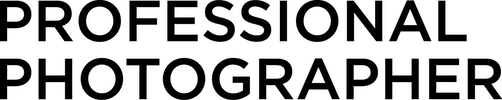Review: PlayBook Video Player
Here’s a way to offer an album of moving memories.
12.2.2021
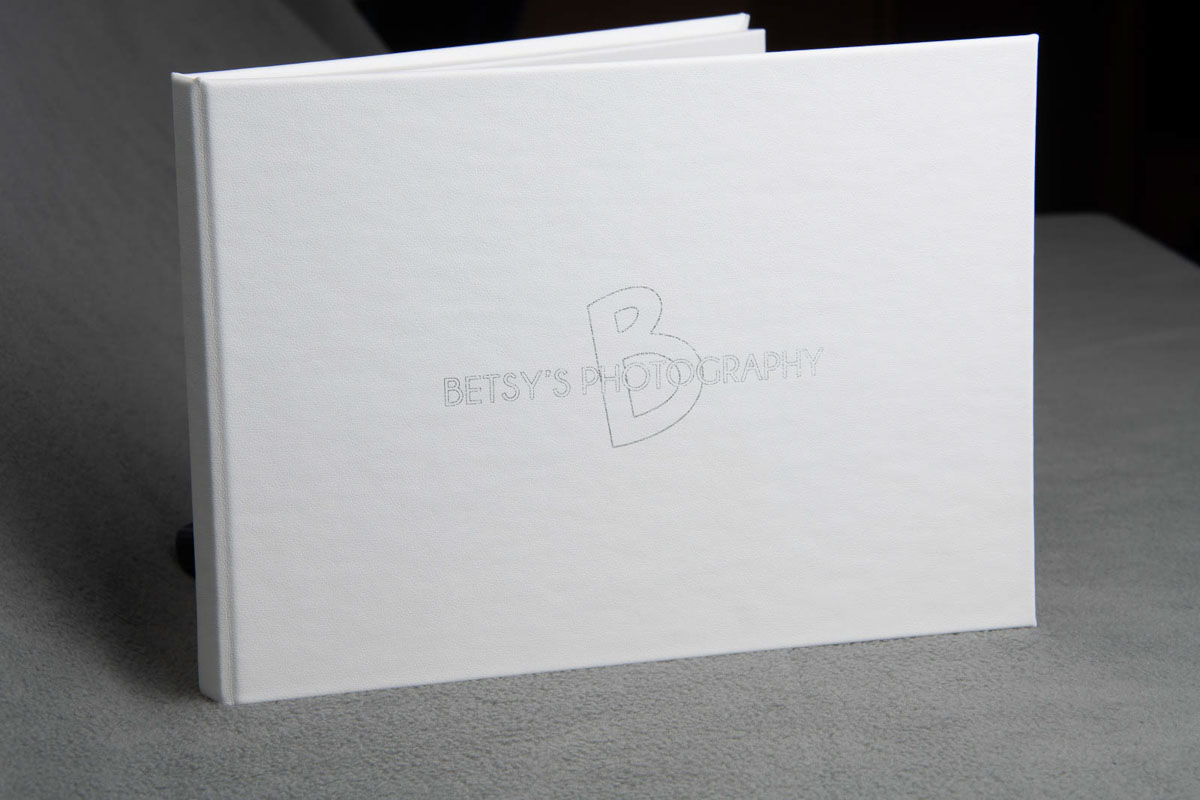
We’re in the business of capturing memories. But how do we present memories to our clients that are more than just a picture? Over the years, there have been various options: DVD slideshows, USB drives. But those required the use of a DVD player or computer. The PlayBook Video Player from PhotoFlashDrive offers an all-in-one solution. The device auto plays videos with sound when the cover is opened and has buttons inside that control the video and adjust volume. The product does not have to be bought in bulk, and you can order just one at a time.
The first step in the process is placing your order on the PhotoFlashDrive website. There are several options for the video players, which can be ordered with a custom full photo wrap cover or a classic cover that’s solid black or white. The cover can be customized with an imprint or foil design. If you opt for foil, you can choose from silver, gold, and rose gold. For my review sample, I customized a classic white cover with silver foil. I had to adapt my logo slightly before submitting my order, as the foil design must be line art, rather than solid areas of fill. If your logo won’t render well in this simplified fashion, I suggest going with an imprint instead (full color, black, or white).
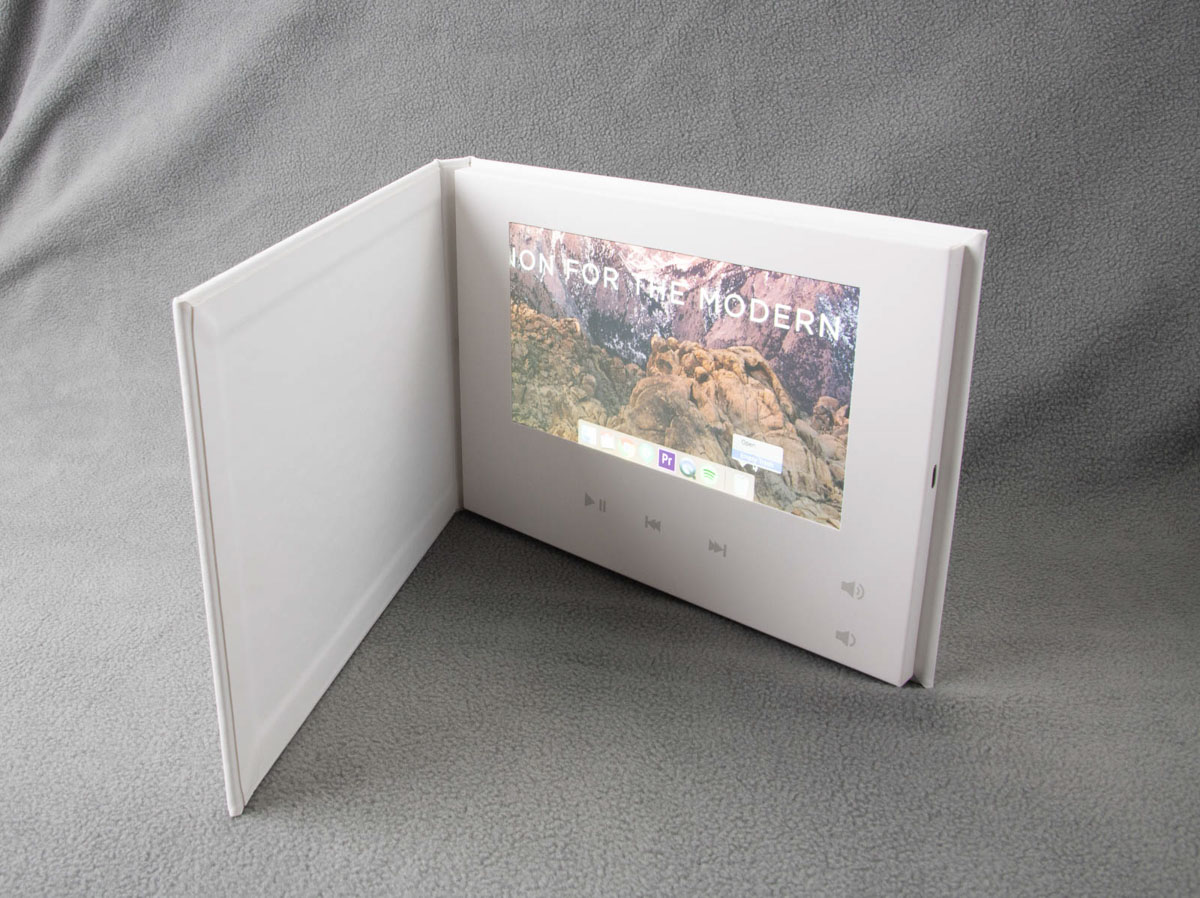
The PlayBook Video Player plays videos with sound when the cover is opened and has buttons inside that control the video and adjust volume.
The video players come in 4 GB and 32 GB versions, with a 7-inch screen at 1,024x600 pixel resolution as well as a built-in speaker with volume control. The battery lasts for 2 hours on a single charge, and it comes with a USB cable stowed in a separate section of its black drawstring bag.
The PlayBook automatically turns on when the cover is opened and cycles through the videos that are loaded on the device. Getting your content on the PlayBook might seem intimidating, but PhotoFlashDrive preloads an instruction video for the process on the PlayBook—it explains things in a way that’s clear to follow, even if you’re not tech-oriented. It’s a drag and drop process. Simply load your files onto the PlayBook just like any other removable drive. The files play in filename order, so use a numeric prefix to designate the order you’d like them to play in.

You can add extra non-video content to the PlayBook, such as digital files or a PDF printing release. These won’t be playable or visible on the PlayBook, but your client will be able to plug the PlayBook into their computer and access them that way. If you deliver digital content and want something more substantial than a thumb drive for presentation purposes, the PlayBook would be a good option to consider.
The PlayBook comes in a black drawstring bag, but PhotoFlashDrive also offers a felt zippered pouch that would work as a nice presentation case. I had my studio logo printed on the outside, but you could choose to imprint your client’s name instead.
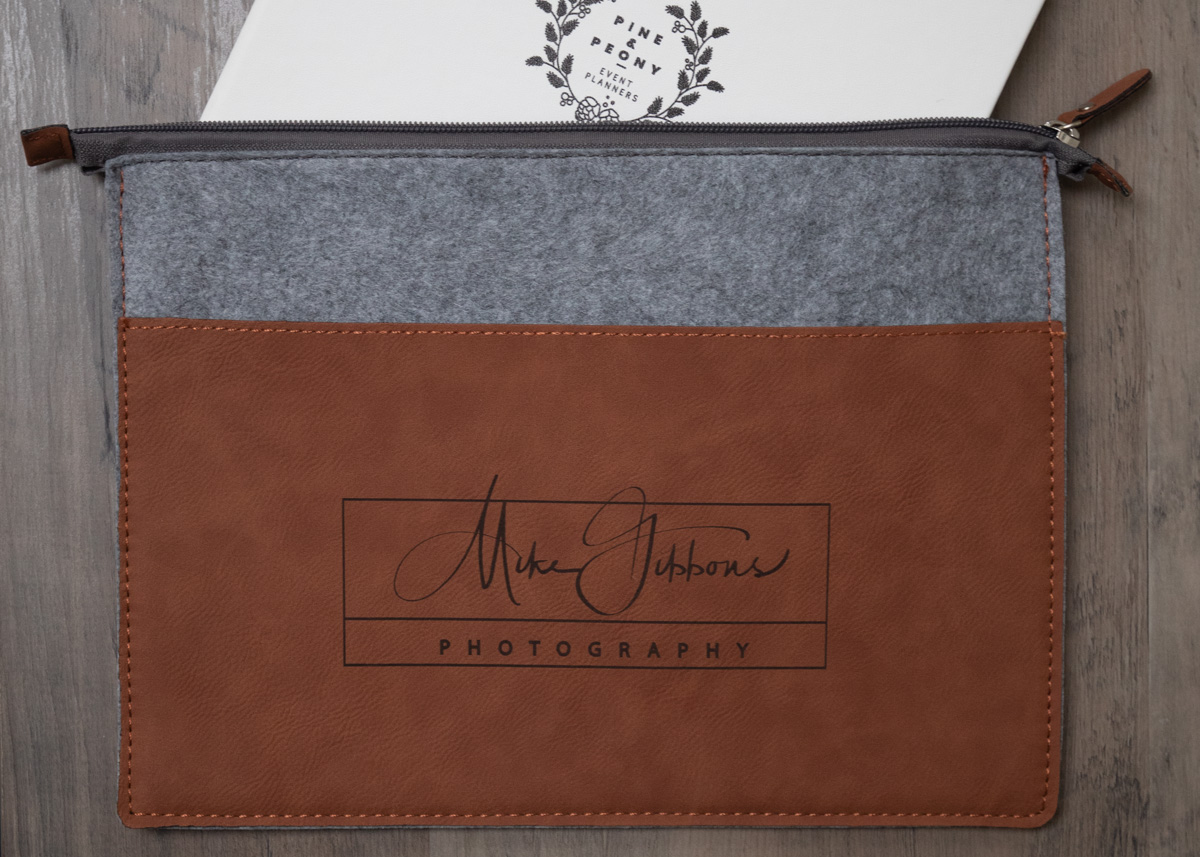

During my evaluation, I discovered that I had to use the specific cord for the PlayBook to be recognized by my computer—no big deal, as the storage bag also stored the cord, so it's easy to keep track of. It’s also important to note that the PlayBook should not be reformatted, as this would prevent the video player from working properly. So be sure to mention those factors to your clients upon delivery.
While the PlayBook can never replace a photographic print album, I can see it being relevant for photographers who incorporate video work into their workflow, perhaps as an album add-on. One of the demo videos preloaded on the PlayBook included footage from a wedding, overlaid with audio clips of the bride and groom’s vows set to music. I loved it and could see it used to feature cute baby giggles or other fleeting moments in time. The main question is whether you feel the PlayBook is a product that you want to offer your clients.
Overall, I really enjoyed testing out the PlayBook Video Player. If I were to order one for a client, I would go for the custom photo wrap to make it feel more personalized. PlayBook Video Players range in price from $119 to $169, depending on the cover choices and memory capacity. Personalized zippered sleeves can be purchased separately as a presentation option for $20.
Betsy Finn is a portrait artist in Dexter, Michigan.
Tags: video