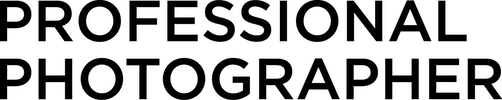Efficient Design and Sales
Review: Fundy Designer v10 Suite serves up efficiency.
4.14.2022
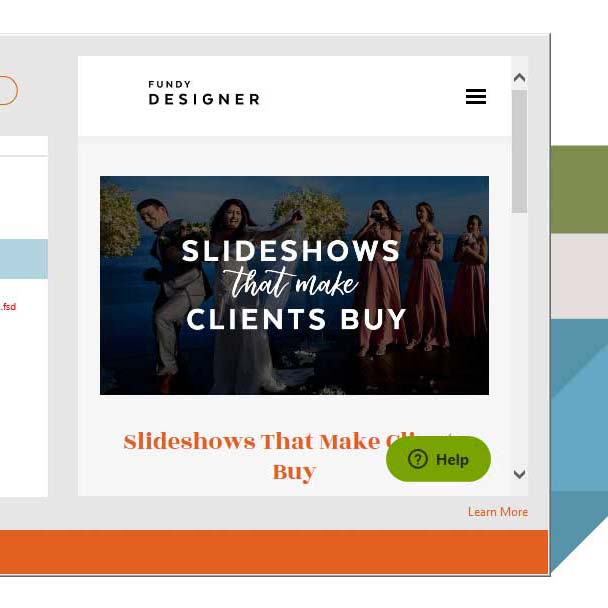
For most of us, time spent behind the camera is more enjoyable and likely more profitable than time spent doing post-processing. Fundy Software has been a game changer since I first reviewed it a decade ago. While many things have changed and been added over the years, the heart of Fundy remains speedy album design with minimal effort.
I used client work to test the Fundy Designer Pro Suite v10. Instead of my typical software, I relied on this suite for five ordering appointments. Though not all of those clients ordered albums, using Fundy Designer Suite let me focus on selling. Of the five clients, one ordered an album, two ordered wall composite designs, two ordered prints, and one of those two is now considering an album add-on. Fundy Designer Suite is useful regardless of whether you sell albums, composites, or prints.

Pefectly Clear is integrated with the Fundy Suite for image editing.
If you’ve manually designed albums in any layout program, you’ll know that changing a design is a labor of love. But with this suite, creating any design spread (such as for an album or a greeting card) is as simple as dragging and dropping images and allowing the software to design the page for you. No worries: Many manual override options are available. There’s also an option for the software to design an entire album, which it does.
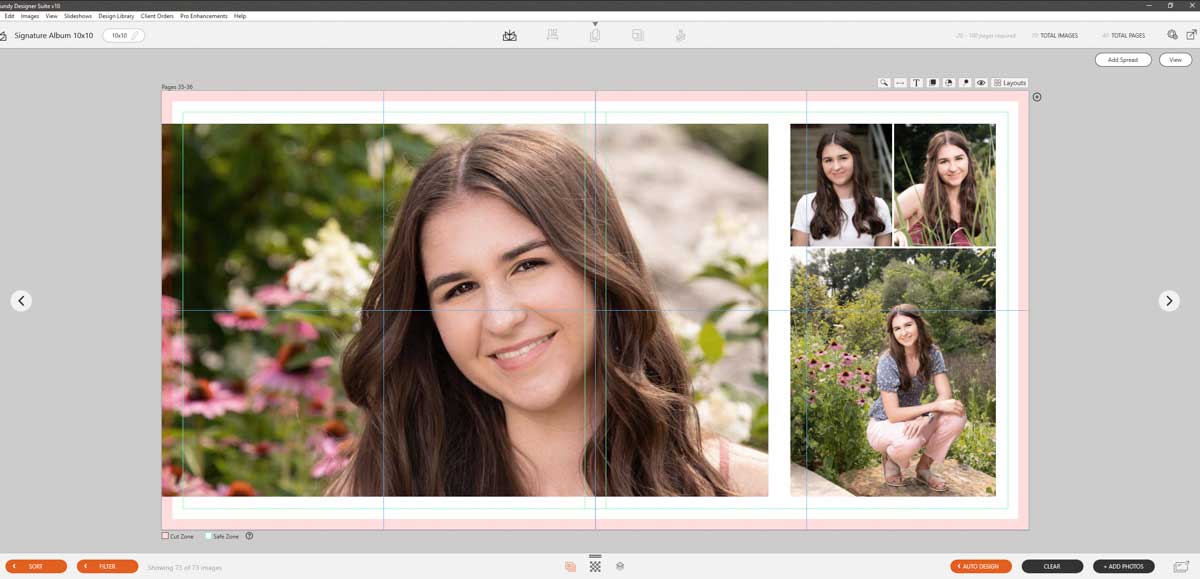
Album design is as easy as dragging and dropping images. Automated design suggests layouts, but you can rearrange and change them.
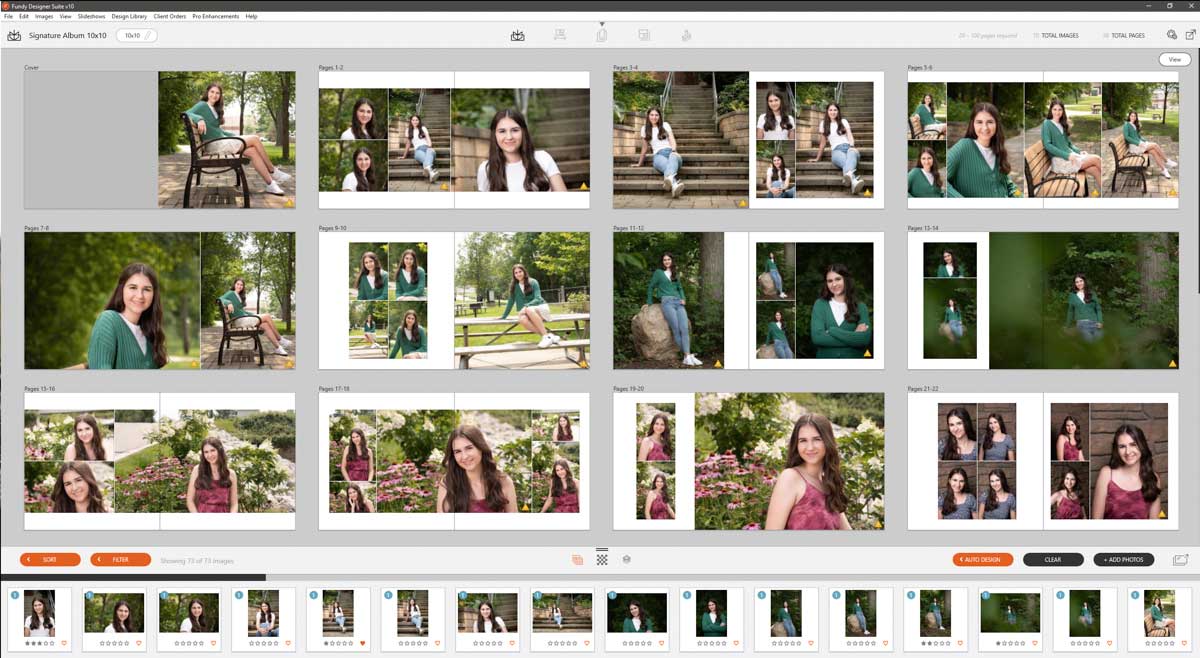
This newest version of Fundy software offers more than just album design. Over the years, Fundy has added functionality for designing wall art, cards, and marketing materials, creating slideshows, and doing in-person sales and online proofing. When you’re designing layouts for albums, cards, or composites in Fundy Designer, images are put into drop zones. With version 10, you can drag to adjust spacing between drop zones and nest columns or rows within drop zones, allowing adjustments to the layout of any given spread within seconds. To add more images, nest another column or row. To change the size of the images, drag the border to adjust.
You can now partially apply layouts in the quick design picker, custom sort your image well order, and use new sliders for adjusting enhancements in the Perfectly Clear retouching panel.
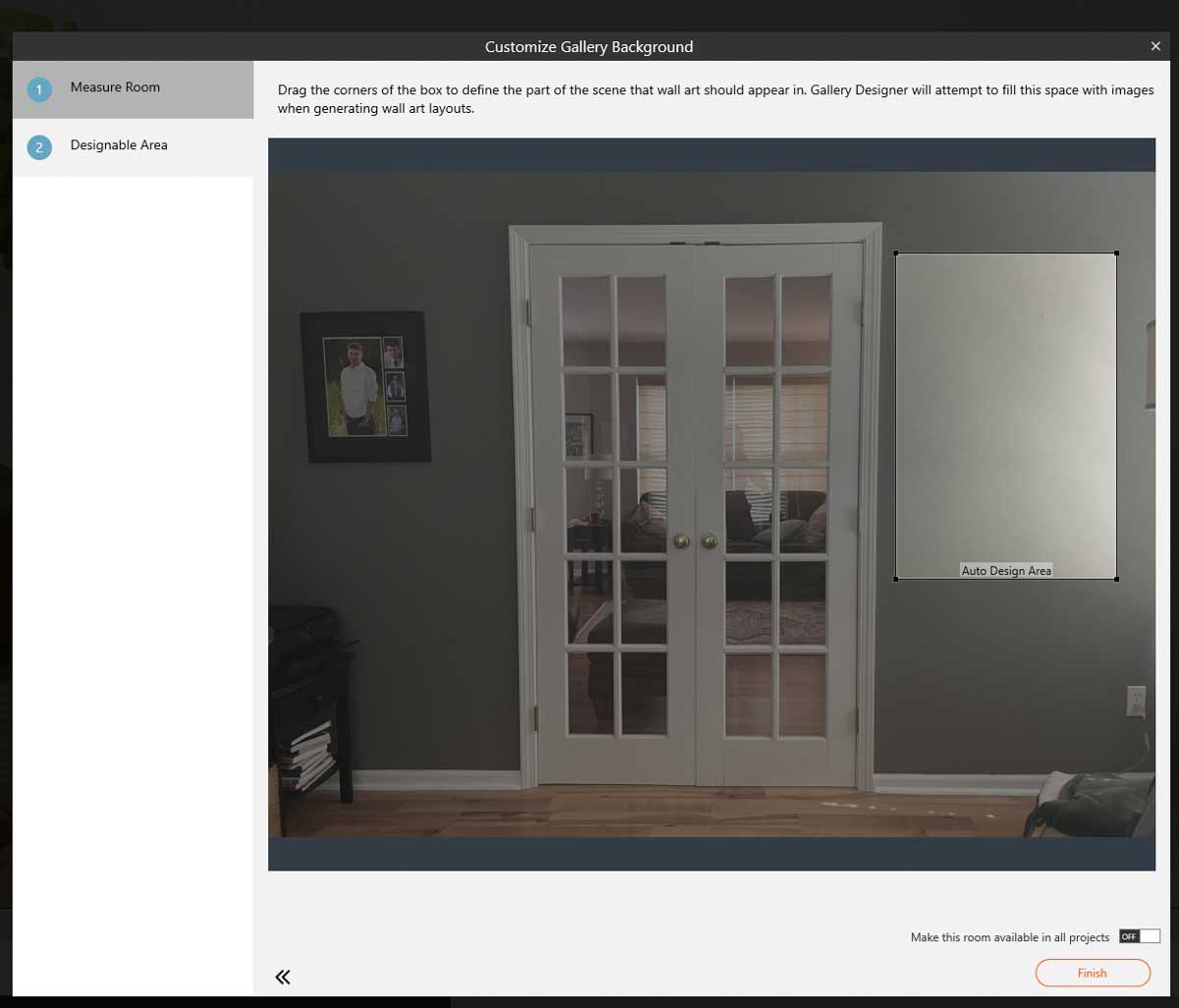
You can show wall hanging layouts with the images you took in sample room images or a photo of the client's home.
Fundy has completely redesigned its slideshow builder for better customization, including music match timing buttons. A theater mode has been added to minimize distracting elements that clients don’t need to see. And for people concerned with direct order workflow improvements, Fundy added a helpful launch/exit prompt dialog for unfinished direct orders in queue.
Fundy Designer offers many options that you might come to call essential when working with clients. Pro Enhancement features include a design library of templates (albums, cards, marketing sell sheets, etc.), online proofing, and skin retouching that streamlines the sales process and increases your efficiency. The online proofing feature allows a client to approve or comment on albums page by page. And if you’re a fan of in-person sales, you can lay out artwork on walls and take client orders in your studio with the in-person ordering interface. In fact, if you use a CRM such as StudioNinja, you can use Fundy to export an XML file of the invoice, then import it to your CRM for order tracking.
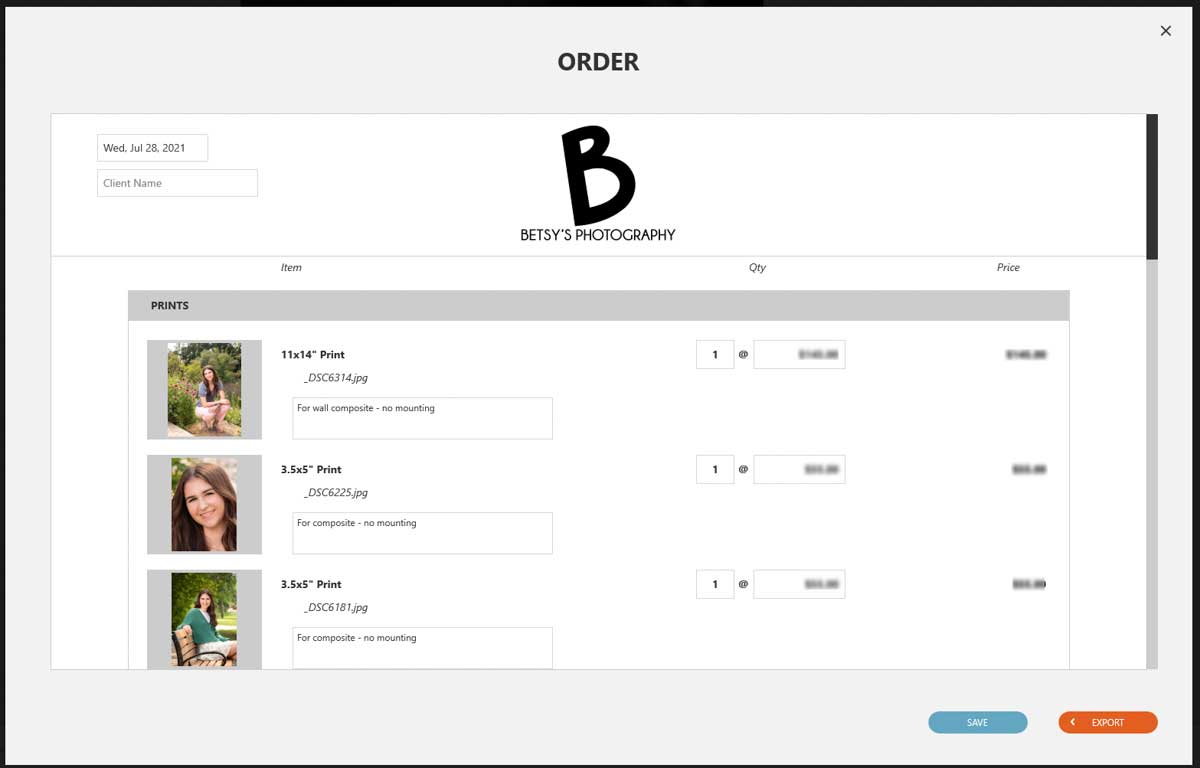
The verdict: Fundy Designer serves up efficiency on a platter. If you’re looking to decrease the time you spend in front of the computer so you can do more of what you love, consider adding this software to your workflow. While there is a learning curve, you can jump in and start making sales within a week. The more you use it, the more adept you’ll become with all the options. Fundy Designer can help you do your job more efficiently, whether it’s designing spreads, navigating an IPS session, or proofing an album online with your client.
There are four pricing options. First, you decide whether you’d like to lease or purchase. If you lease—which offers the best bang for the buck—there are monthly ($29) and annual ($290) plans. Both include the full set of features: albums, wall art, cards and magazines, IPS tools, client slideshows, and pro enhancements (online proofing, design library, skin retouching). If you purchase the software, there’s the Pro Suite ($499), which includes everything, or the Album Suite ($399), which includes everything except wall art. When you purchase either suite, pro enhancements are included for only the first three months, after which there’s a monthly fee to continue using them. A free trial is available.
Betsy Finn is a portrait artist. Her studio, Betsy’s Photography, is in Dexter, Michigan.
Tags: post capture sales