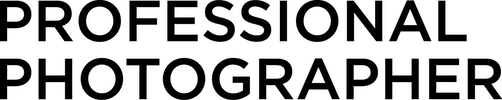Easier Client Styling
Review: Style & Select is a quick way to offer wardrobe advice.
12.21.2022
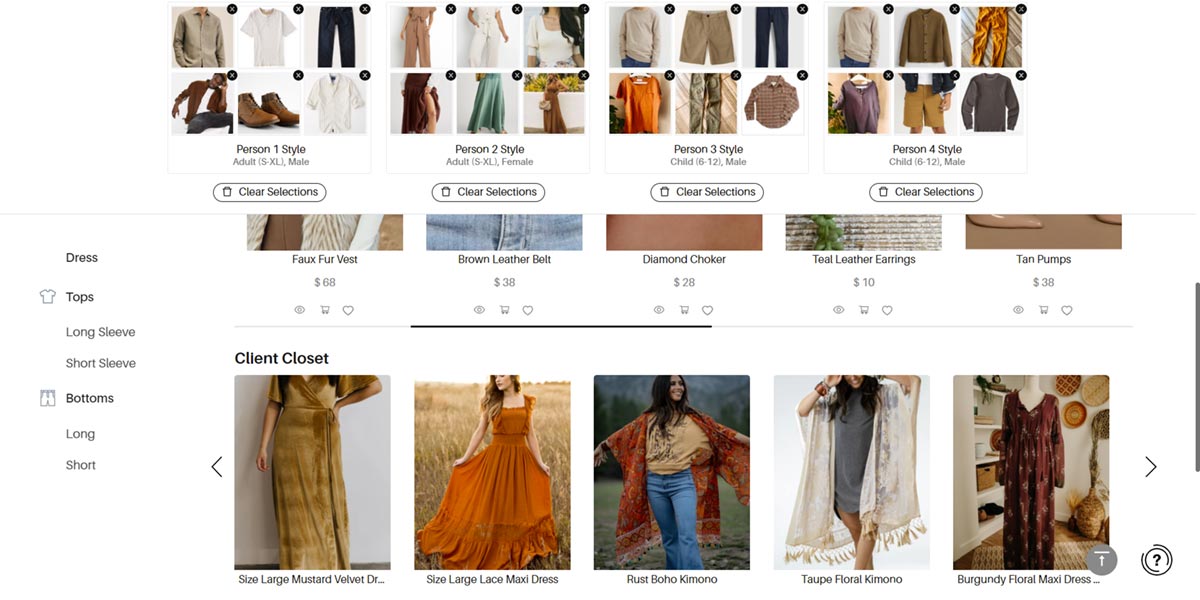
Clothing: It’s a one-word struggle recognized by photographers everywhere. We can offer wardrobe advice and direct clients to curated Pinterest boards, but wouldn’t it be nice to offer something more upscale and personalized? Offering clothing styling services is great for clients because they don’t have to stress out about what to wear for their session, but it does require a limited commodity—your time. What about a virtual styling service? With the Style & Select online styling guide you can offer clients the opportunity to select outfits from a curated selection of clothing, on their own time, with minimal time investment on your part.
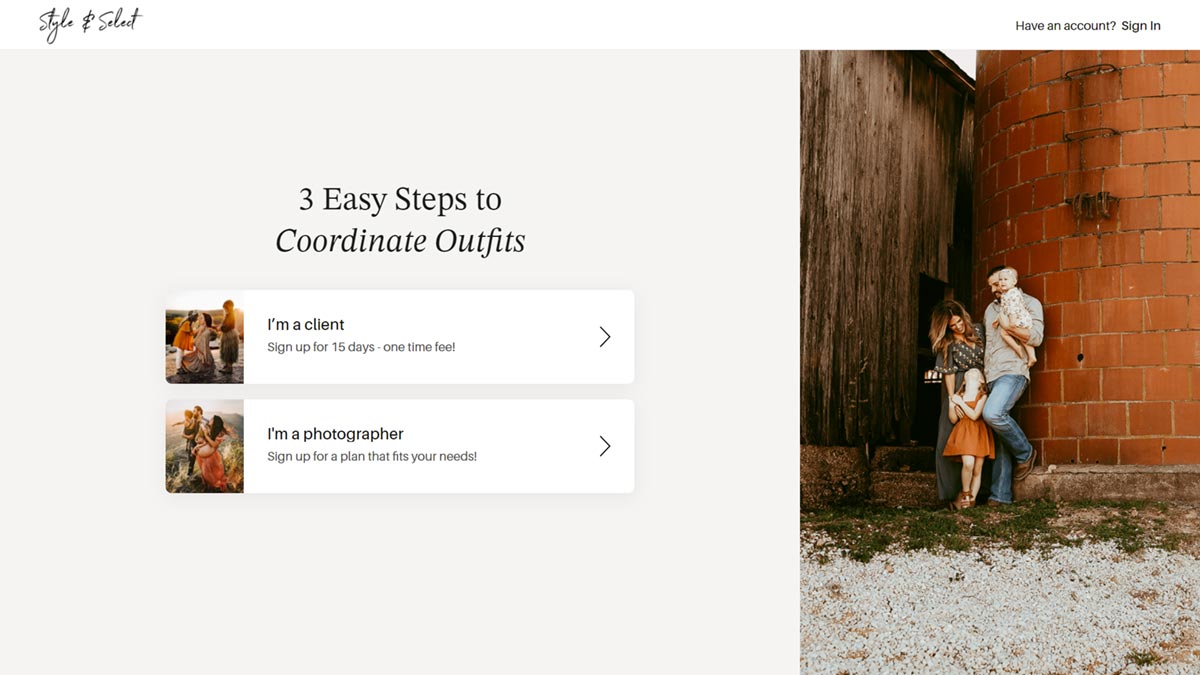
Here’s how it works. Clients get an email from you with a unique styling code you create, for example, FinnFamily, plus a link to your studio’s Style & Select login page. They log in, and the interface walks them through several steps, the first of which is choosing a style, such as boho, and filling out a questionnaire of basic information including the number of people being styled and clothing sizes. Style & Select shows clothing options for each person, and they select their favorites from the options. Clients can also upload photos of clothing from their own closet. If you have a wardrobe for clients to use you can upload photos of those as well, and they’ll be included in their selections. They complete their selections and sends an email of those outfits to themselves, which they can use as inspiration to choose from their own closet or to purchase clothing from various online stores. You get to preview the choices they’re considering as well.
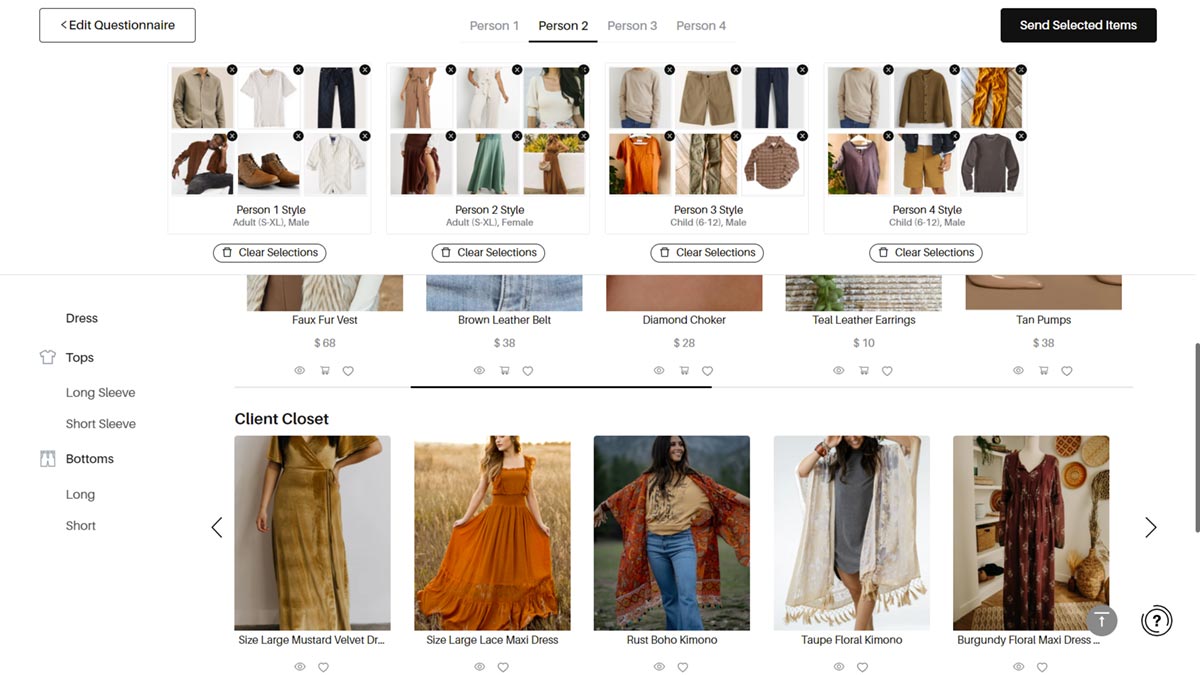
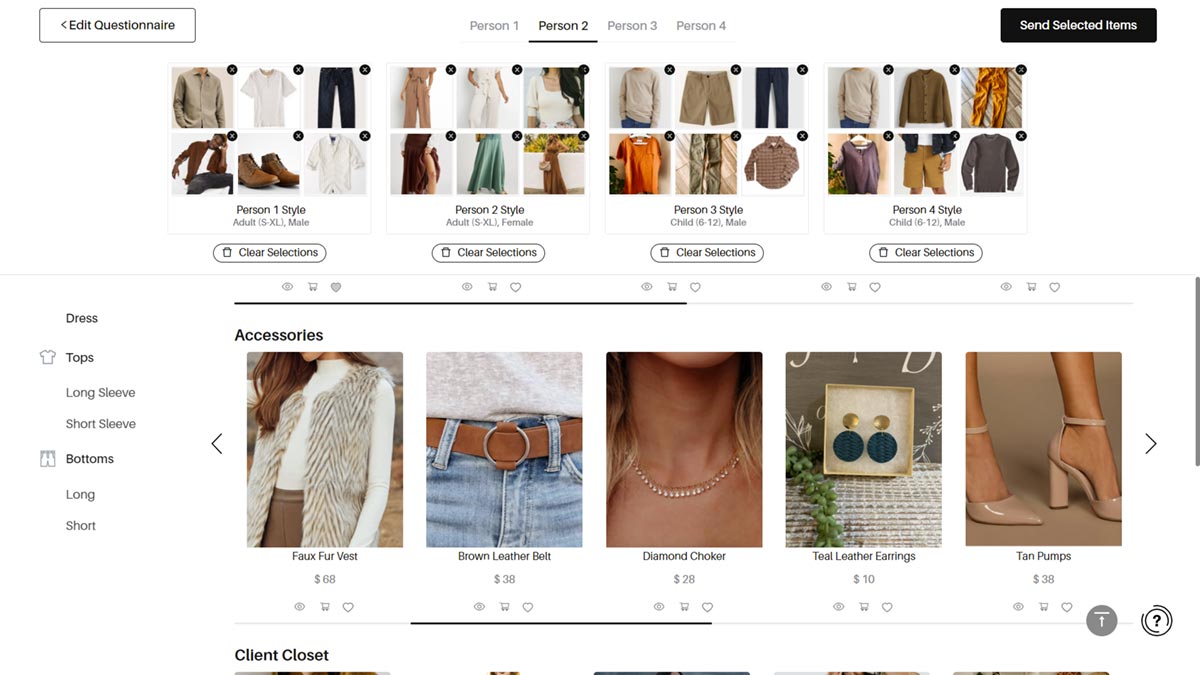
How is it better than Instagram or Pinterest? It’s more personalized—a bit like having a virtual stylist. Your client can save specific outfits for each person in the photo session, up to six items per person. This pick-and-choose method helps clients select options that coordinate without the matchy-matchy uniformity that many people dislike. It’s also a value-added service you can offer to clients who want help planning what to wear. Going through this personalized process is more helpful and engaging than the standard what-not-to-wear tips that photographers often use in their clothing FAQs.
SIMPLE TO USE
My first experience with Style & Select was from the perspective of a client. I pretended I was planning a session for my family and input the details so I could see what clothing options I would have for each person. As I selected items, I found myself picturing how each piece and outfit would look on each of us. I could see how Style & Select builds excitement and anticipation prior to a client session. It helps shift clients from a logical planning mindset to an emotional one.
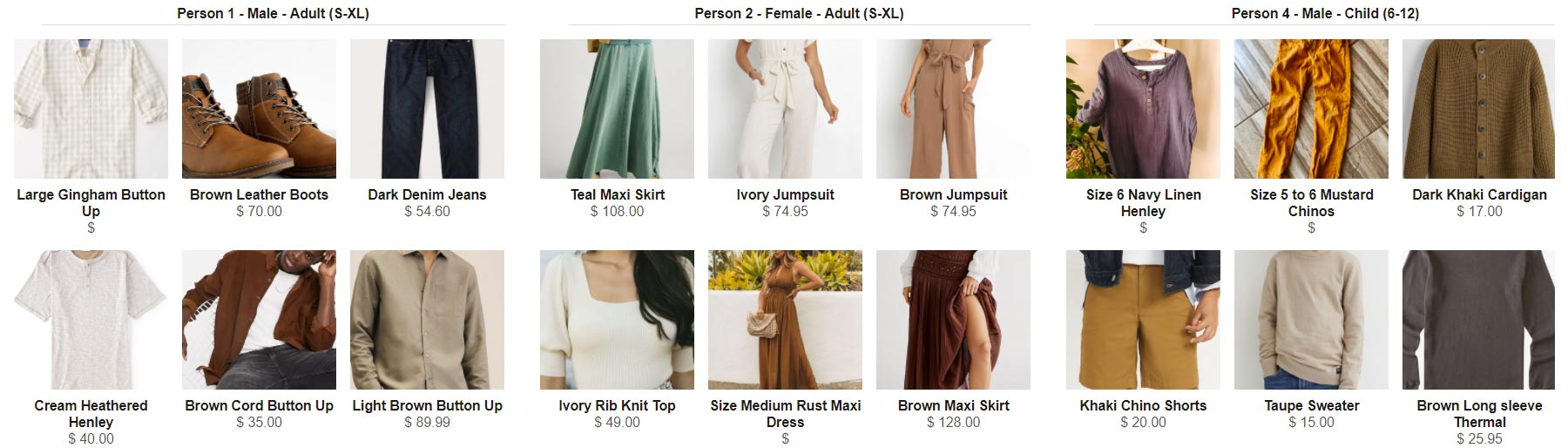
From the photographer side, Style & Select is simple. The menu includes only eight options. In the Access Codes tab, you create and monitor the codes for clients, which you can personalize or set as a standard code for everyone. The Coupons tab has links to various clothing websites that offer coupons. The Client Closet allows you to upload photographs of client wardrobe items your studio offers and select the color schemes your pieces work with. These will show up in your client’s styling panel. The Client Results tab holds the completed planning questionnaires your clients have submitted. You’ll be able to read notes they added as well as view their selected clothing items.
How often do the styles get updated, and what about climate zones and seasons? No matter the location or time of year, there are options for warm and cool climates as well as for layering. New styles are updated seasonally, and there’s always be a mix of items.
Style & Select works for most types of sessions (family, senior, maternity, couples), and shopping links accommodate clothing sizes that range from adult small through extra large and children from birth to 14 youth, as well as maternity and plus sizes. While the majority of your clientele will likely find Style & Select helpful, petite clients are excluded from the list, and plus-size clients are treated as a separate entity entirely.
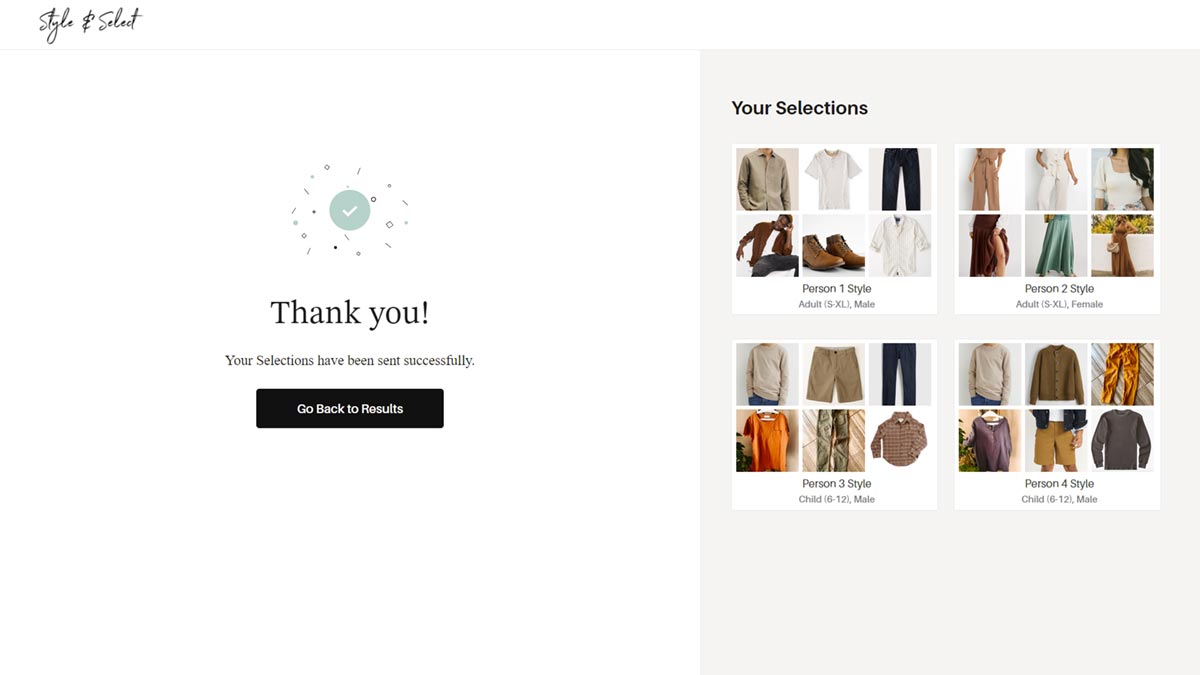
I would love to see an option within each category for plus sizing so that a high school senior who’s plus sized wouldn’t worry that he or she is being excluded from the styles in the senior category. On the flip side, you can select maternity and then either male or female, but the male option for the color palette I selected was very sparse. Most of my exploration with different session types and size ranges were successful, with many of the plus-size clothing options worn by plus-size models.
Is the lack of full body inclusivity a deal breaker? Not necessarily. I think sizing and inclusiveness can be addressed by focusing on the benefits of this as a planning tool for clients rather than a one-stop list for online shopping.
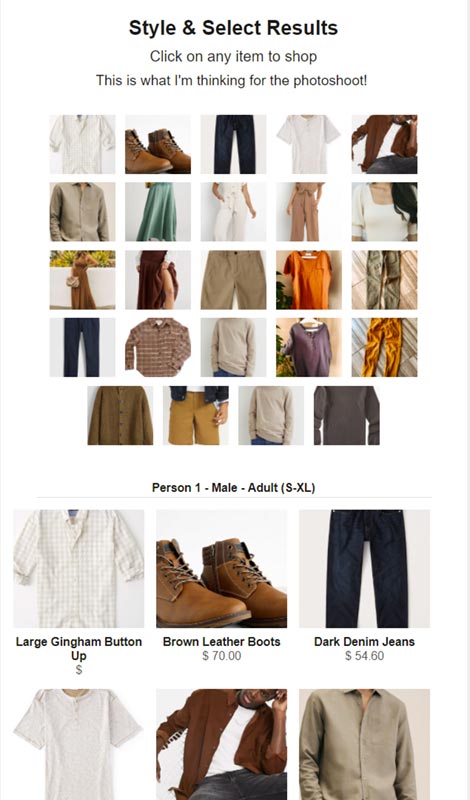
OVERALL
Style & Select was easy to use, and from a client perspective, it’s fun for planning purposes. It’s noteworthy that Style & Select works equally well on smartphones as it does on laptops. This is great since clients with children may be shopping while they’re in the school pickup line or waiting for their child’s activity to wrap up.
Regardless of where, when, and how clients opt to use Style & Select, you’ll be able to offer them a value-added styling service. Bottom line: If you’ve been looking for a way to help clients with clothing styling and if cultivating excitement before the session is a goal, consider giving Style & Select a try.
Style & Select offers monthly ($30/mo) and yearly ($199/yr) plans, as well as a 15-day trial for $15. Every plan includes unlimited styling codes and redemptions.